SIP Trunk (Zenitel Connect Pro): Difference between revisions
From Zenitel Wiki
Lennert.werf (talk | contribs) |
No edit summary |
||
| Line 58: | Line 58: | ||
* ''A range consisting of a single number must have that same number entered both in the '''To''' and '''From''' column.'' | * ''A range consisting of a single number must have that same number entered both in the '''To''' and '''From''' column.'' | ||
* ''The '''To''' and '''From''' directory numbers must have the same number of digits.}} | * ''The '''To''' and '''From''' directory numbers must have the same number of digits.}} | ||
<br> | |||
== How-To video == | |||
To learn more about SIP trunking, please access the online training at Zenitel Academy via the link below (you must be part of Zenitel’s Learning Community Program. You can request to join the Learning community [https://www.zenitel.com/learning-community-program here]). | |||
* [https://academy.zenitel.com/client/default.aspx?GUCAID=335431 SIP Trunk integration ] | |||
[[Category: Zenitel Connect Pro]] | [[Category: Zenitel Connect Pro]] | ||
[[Category:Zenitel Connect Pro Integrations]] | [[Category:Zenitel Connect Pro Integrations]] | ||
Revision as of 13:52, 30 October 2024
Introduction
Zenitel Connect Pro (ZCP) can be interconnected to a SIP Server (e.g. iPBX or Call Manager) via a SIP trunk.
There are two ways to call from a user in ZCP out on the SIP trunk:
- Prefix: Dial the Prefix + the external extension number
- Integrated number plan: Simply dial the extension number without any prefix

|
SIP Trunking is a licensed feature. A ZCL-PBX license is required per trunk |
Adding the SIP Trunk and defining the Prefix
Go to Devices and Connections > External Communication, select Trunk Type External iPBX communication and click the to add a new trunk.
- Prefix: The digit(s) to dial to access the trunk
- Name: Any descriptive text
- Peer Address: The IP address of the SIP Server. If the peer uses a port other than 5060 or 5061 it can be added to the address.
- Call Service: Call Service for an incoming call.
- SIP Transport: protocol to use (UDP, TCP or TLS)
- SIP Authentication: Username and Password to authenticate towards the SIP server
- Medias codecs: Options are G722, G711u, G711a, GSM, H264, L16x48
- Media encryption: Choose No or SRTP (secure RTP)
- Status: Reachable or Unreachable. Tells if the connection is up or down.
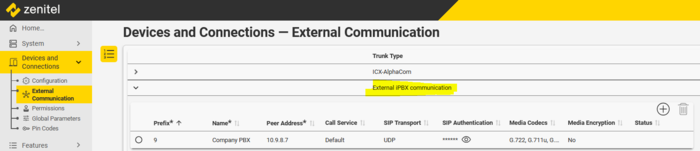 |
| Defining a SIP trunk |
Integrated Number Plan
It is possible to define outgoing number ranges. Numbers in these ranges can be dialed directly, without the need to dial a prefix. This gives a possibility to make a integrated numbering plan for all SIP trunks in a linked network.
To define the outgoing numbers, select a defined trunk and click on on the left.
In the Outgoing Numbers Range pane, click on to define a new range and enter the From and To directory numbers.
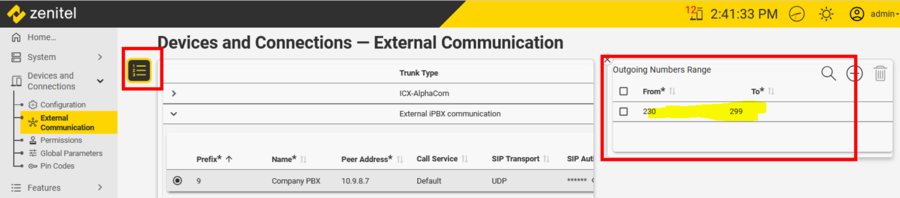 |
| Here the numbers 230-299 will be routed to the SIP Trunk |
How-To video
To learn more about SIP trunking, please access the online training at Zenitel Academy via the link below (you must be part of Zenitel’s Learning Community Program. You can request to join the Learning community here).
