Call Services (Zenitel Connect Pro)
From Zenitel Wiki
(Redirected from Permissions and Call Services (Zenitel Connect Pro))Introduction
Used as a security system, it should not be possible to access every function and feature which Zenitel Connect Pro provides from every device or incoming trunk call. For example, it should not be possible to unlock doors from every intercom station.
Permissions and Call Services
A Call Service defines a collection of Permissions which are available to entities such as devices and incoming trunks, which have been assigned to that service. A Permission is the right to access a function or feature either in its totality or with a limitation related to directory numbers.
Example: With the below configuration a device assigned to the Call Service LocalGuards has the following permissions:
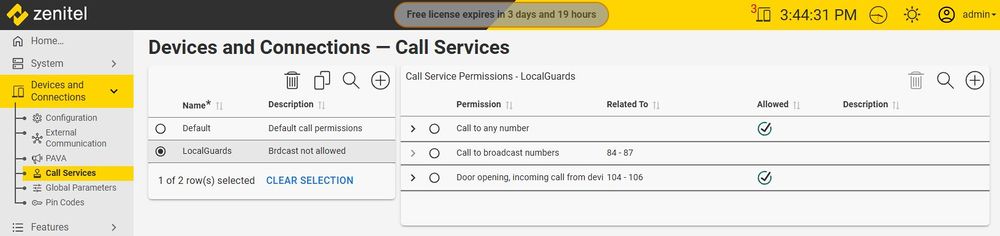 |
| Permission examples |
- Permission to call any device.
- Initiate broadcasts (group calls) to groups 84 - 87 is not allowed
- Permission to activate door opening on calls from door stations 104, 105 and 106.
Default Call Service
There is a single default Call Service called Default. This Call Service cannot be deleted. When a new device or connection is added, this is the Call Service which is assigned by default.
The Default Call Service allows calling to any device, connection or feature.
Adding a new Call Service
To define a new Call Service:
- Navigate to Devices and Connections > Call Services and select the icon
to add a new Call Service
- Enter a Name and Description
- Save by pressing the
icon to the right.
It is also possible to clone an already defined Call Service:
This will immediately add a new entry; change the name and description as appropriate.
Available Permissions
Permissions are divided in 3 categories:
- Call To
- Door opening
- Allow Override
 |
| Available Permissions |
Related to
Related to allows a further refinement on permissions and restrictions by defining numbers or number ranges. Both fields need to be filled in, also when a single number is selected, in which case both fields are the same. Related to numbers are used as a filtering expression, not an exact match. Example:
- FROM: 4
- To: 5
means all numbers starting with 4 and 5.
Allowed flag
As a start, a permission needs to be given. If no permissions are defined for a call service, a device which has been assigned to such a call service can never be an initiator in any kind of action. A first permission in a call service therefore normally has the Allowed flag enabled. But by defining a rule with the Allowed flag disabled it is possible to fine tune.
Example: Rule 1 - Allowed enabled:
- From: 4
- To: 5
Rule 2 - Allowed disabled:
- From: 41
- To: 42
would allow numbers starting with 4 and 5, with the exception of numbers starting with 41 and 42.
Assigning a Call Service to a Device
Every device has a Call Service assigned to it, by default this is the 'Default' Call Service. To change the Call Service:
- Navigate to Devices and Connections > Configuration.
- Under the column Call Service click and select the Call Service wanted.
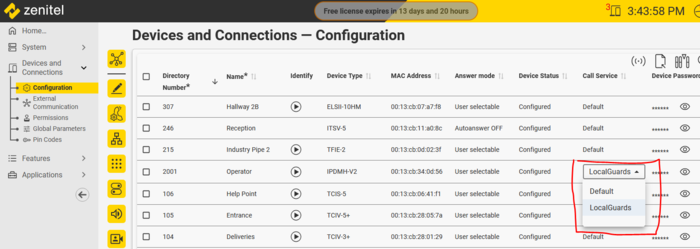 |
| Call Service setting |
Assigning a Call Service to a SIP Trunk and an ICX-AlphaCom connection
Each SIP Trunk and ICX-AlphaCom connection has a Call Service assigned to it. By default this is the 'Default' Call Service. The Call Service determines which functionality is accessible for an incoming call. To change the Call Service:
- Navigate to External Communication and select the Trunk Type.
- Under the column Call Service click and select the Call Service wanted.
