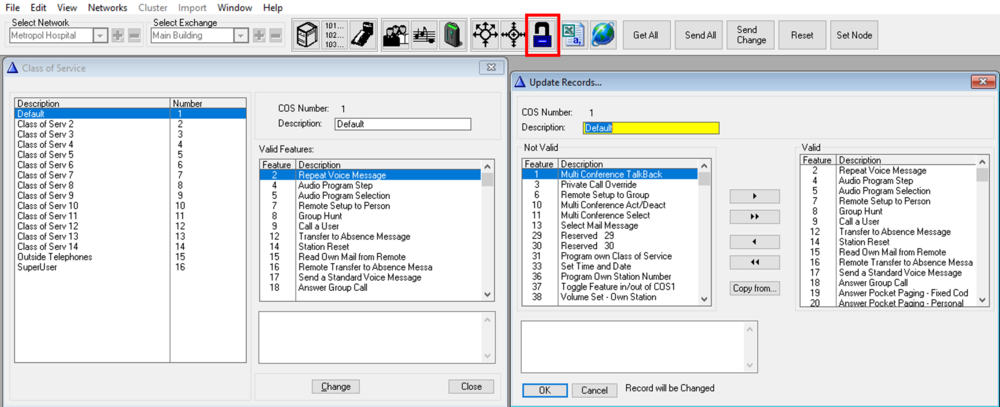Class Of Service (AlphaPro): Difference between revisions
From Zenitel Wiki
No edit summary |
No edit summary |
||
| Line 3: | Line 3: | ||
<br style="clear:both;" /> | <br style="clear:both;" /> | ||
* '''COS Number''': The | * '''COS Number''': The Class of Service ID, 1-16 | ||
* '''Description''': The text you enter here is displayed in the listbox to the left. Note that this text is not transferred to the AlphaCom server. It is stored locally on the PC only. | * '''Description''': The text you enter here is displayed in the listbox to the left. Note that this text is not transferred to the AlphaCom server. It is stored locally on the PC only. | ||
Revision as of 13:29, 3 January 2018
- COS Number: The Class of Service ID, 1-16
- Description: The text you enter here is displayed in the listbox to the left. Note that this text is not transferred to the AlphaCom server. It is stored locally on the PC only.
| COS Number | Reflects the choice made in the listbox to the left |
| Description | This name is only used by AlphaPro, and is reflected in the listbox to the left |
By pressing change you get the following window:
| COS Number/Description | Reflects the Class of Service you are currently modifying |
| Not Valid | Features not included in the current Class of service |
| Valid Features | Features included in the current Class of Service |