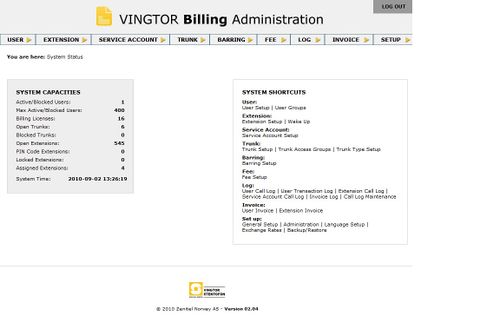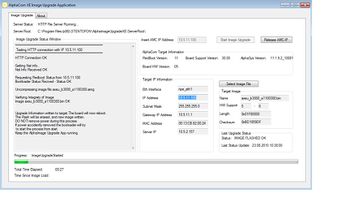Difference between revisions of "Billing Installation Guide"
From Zenitel Wiki
| Line 17: | Line 17: | ||
= To install or upgrade from the billing version 1 to 2 or install Billing ver 2, follow the instructions below = | = To install or upgrade from the billing version 1 to 2 or install Billing ver 2, follow the instructions below = | ||
| − | == Perform A "Get ALL" | + | == <span style="color: Perform A "Get ALL" with minimum AlphaPro ver 11.00 to Backup the AlphaPro Database before Proceeding">Coloured text</span> == |
=== Flash the latest image with support for BSP 30.00 with Alpha Image Upgrade Application === | === Flash the latest image with support for BSP 30.00 with Alpha Image Upgrade Application === | ||
Revision as of 12:16, 1 September 2010
Billing version 2 is only supported on Alphacom XE platform and requires the board support package version 30.00 of the AMC IP Card.
Steps in short:
- Perform a "GET ALL" with the minimum version AlphaPro v11.00
- Flash latest image on the AMC IP Card
- Insert the new license including billing
- Install the latest APKG package
- Restore
- Enable the Billing Node Exchange in AlphaPro in netrouting for SIP node
- Save the billing version 1 into to filesystem using WinSCP
To install or upgrade from the billing version 1 to 2 or install Billing ver 2, follow the instructions below
Coloured text
Flash the latest image with support for BSP 30.00 with Alpha Image Upgrade Application
Install the latest image (axeu_b3000_a1100300.aimg) with Alpha Image Upgrade Application.
Flash the latest image with support for BSP 30.00 with Alpha Image Upgrade Application
Install the latest image (axeu_b3000_a1100300.aimg) with Alpha Image Upgrade Application.
2. Install the "Alphacom Flash Image Upgrade" application on your computer (Requires .NET Framework 3.0)
3. Copy the image file "alpha_uimage_20_billing.bin" (or desired image) to the "ServerRoot" catalogue selected while installing the program (default: C:\Program Files\STENTOFON\AlphaImageUpgrade\ServerRoot)
4. Install the new image file according to the AMC Flash Image Update Procedure.
5. If it exists a newer Billing package version that you want to install, do this before configuring the billing system. (alpha_billing_01_10.tbz2 is the latest release by 01.03.2009)
6. Insert a license key with desired SIP Trunk Lines
7. Enable the Billing Node Exchange under "Exchange & System -> NetRouting -> General Settings -> Billing Node"
8. Send Changes, and reset from AlphaPro to update database configuration in the Billing Web interface.