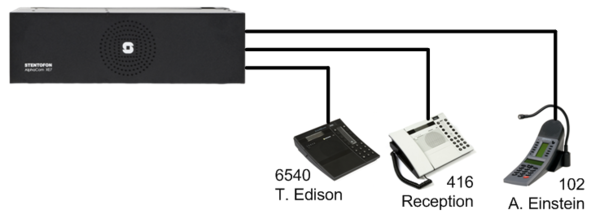Difference between revisions of "1-2a. Analogue Stations – Dual Display (practice)"
From Zenitel Wiki
| Line 1: | Line 1: | ||
[[File:1-2a exercise.PNG|left|thumb|600px|System configuration]] | [[File:1-2a exercise.PNG|left|thumb|600px|System configuration]] | ||
<br style="clear:both;" /> | <br style="clear:both;" /> | ||
| − | * Connect a Dual Display station to physical 3 | + | == Exercise == |
| − | * Configure Station Type | + | * Connect a Dual Display station to physical port number 3 |
| − | ** | + | * Configure: |
| + | ** Station Type = Dual Display | ||
| + | ** Directory number = 102 | ||
| + | ** Display text = A. Einstein | ||
* Check Navigation Key configuration | * Check Navigation Key configuration | ||
| Line 12: | Line 15: | ||
---- | ---- | ||
| − | + | ==Related articles == | |
* [[1-2a. Analogue Stations – Dual Display (solution)]] | * [[1-2a. Analogue Stations – Dual Display (solution)]] | ||
Revision as of 15:20, 16 March 2011
Exercise
- Connect a Dual Display station to physical port number 3
- Configure:
- Station Type = Dual Display
- Directory number = 102
- Display text = A. Einstein
- Check Navigation Key configuration
- Program DAK 1 and DAK 2 to call the two master stations
Related articles