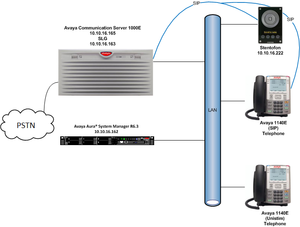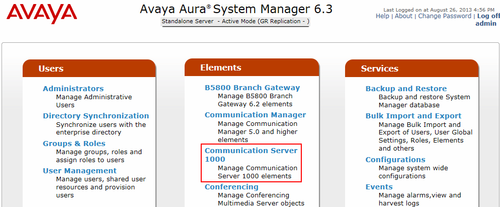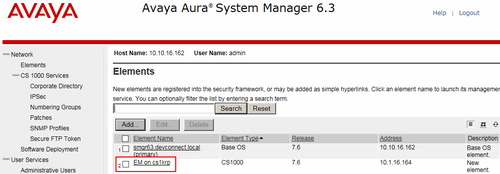Avaya-Nortel CS1000 v. 7.6: Difference between revisions
From Zenitel Wiki
| Line 68: | Line 68: | ||
==Obtain SIP Line information== | ==Obtain SIP Line information== | ||
Certain information will be required in order to configure Stentofon Turbine. This information can be found using the Element Manager associated with the CS1000E. The following information can be found in this section: | Certain information will be required in order to configure Stentofon Turbine. This information can be found using the Element Manager associated with the CS1000E. The following information can be found in this section: | ||
* Telephony LAN (TLAN) Node IP Address | *''' Telephony LAN (TLAN) Node IP Address''' | ||
* SIP Domain Name | *''' SIP Domain Name''' | ||
* SLG Local Sip Port | *''' SLG Local Sip Port''' | ||
Access the web GUI of the Unified Communication Management server, using the URL http://<fqdn>/SMGR, where “<fqdn> is the fully qualified domain name of System Manager. Log in with the appropriate credentials. Once logged in click Communication Server 1000. | Access the web GUI of the Unified Communication Management server, using the URL <nowiki>http://</nowiki><fqdn>/SMGR, where “<fqdn> is the fully qualified domain name of System Manager. Log in with the appropriate credentials. Once logged in click '''Communication Server 1000'''. | ||
[[File:Avaya 2.png|thumb|left|500px]] | [[File:Avaya 2.png|thumb|left|500px]] | ||
<br style="clear:both;" /> | <br style="clear:both;" /> | ||
On the Elements page of UCM Services, select Element Name associated with the CS1000E. In this example it is EM on cs1krp. | On the '''Elements''' page of UCM Services, select '''Element Name''' associated with the CS1000E. In this example it is '''EM on cs1krp'''. | ||
[[File:Avaya 3.png|thumb|left|500px]] | [[File:Avaya 3.png|thumb|left|500px]] | ||
Revision as of 13:31, 17 December 2013
This article describes how to configure Avaya Communication Server 1000E R7.6 to interoperate with Zenitel Stentofon Turbine Intercom using SIP Line Gateway- Issue 0.1
Introduction
The article describe the configuration steps required for Zenitel Stentofon Turbine Intercom to interoperate with Avaya Communication Server 1000E R7.6 using SIP Line Gateway (SLG). The Zenitel Stentofon Turbine Intercom is a door communicator that supports voice transmission using the Session Initiation Protocol (SIP), in addition to being a door entry device. In the compliance testing, the Zenitel Stentofon Turbine Intercom was set up as a 3rd Party SIP Extension on Avaya Communication Server 1000E and underwent testing of various call scenarios with other Avaya telephones and Zenitel Stentofon Turbine Intercom units.
Configuration example
The illustrated configuration is an example for interoperability of Stentofon with CS 1000E. The CS1000E R7.6 runs on the Common Processor Pentium Mobile (CPPM) server as a co-resident configuration. The SLG application on the signaling server co-resides on the CPPM. Element Manager is used to access the SLG which resides on the Unified Communication Management Server which is accessed through the System Manager. SIP and Unistim Avaya 1140 IP Deskphones were configured. Stentofon Turbine is registered to the SLG as a Third Party SIP Client (SIP3). An ISDN-PRI trunk connects the CS1000E to the PSTN.
Equipment and Software
| Equipment/Software | Release/Version |
|---|---|
| Avaya Communication Server 1000E | 7.6 |
| Avaya 1140E IP Telephone | 4.3 SP1 |
| Zenitel STENTOFON Turbine Intercom | Software version: 02.03.3.2 |
Configure Avaya Communication Server 1000E
The configuration operations illustrated in this section are performed using terminal access to the CS1000E over an SSH session. It is implied a working system is already in place and the SIP Line Gateway (SLG) is fully configured. For all other provisioning information such as installation and configuration, please refer to the Avaya product documentation.
Configuring Data block: SLS (SIP Line Services)
Create an SLS Data block using the change command in Overlay 15. Type LD 15 to enter the overlay. The User Agent Prefix (UAPR) is required when configuring the UEXT for each Stentofon Turbine.
LD 15
Prompt Response Description >LD 15 Enter Overlay 15 REQ CHG Change TYPE SLS_DATA SIP Line Services Data block CUST 0 Customer Number SIPL_ON YES SIP Line on UAPR 27 Prefix used to auto-generate the User Agent NMME NO Multimedia Service
Configuring Universal Extension (UEXT)
Configure the UEXT on the CS1000E using the NEW command in overlay 11. Type LD 11 to enter the overlay. At the Key 01 prompt use UAPR as configured in the SLS_DATA Block in the previous section. The SIP User (SIPU) and Station control Password (SCPW) are required when configuring each Stentofon Turbine.
LD 11
Prompt Response Description > LD 11 Enter Overlay 11 REQ: NEW Create New TYPE: UEXT Universal Extension TN 100 0 02 00 Terminal Number DES SIPL Description CUST 0 Customer Number UXTY SIPL Universal Extension Type MCCL YES Maximum Client Count Limit SIPN 0 SIP Line for Nortel SIP3 1 SIP Line for third-party FMCL 0 Fixed Mobility Converged Line SIPU 3020 Required for Stentofon Turbine USER ID NDID 163 Node ID SUPR NO Super User ZONE 1 Bandwidth Zone assigned for IP Sets SCPW 1234 Required for Stentofon Turbine USER Password KEY 00 SCR 3020 0 Key 0 CPND New Calling Party Name Disply Name Stentofon2030 Name Key 01 HOT U 273020 The HOT U number is derived from the UAPR as configured in the SLS_Data plus the Key 0 extension Key 02
Obtain SIP Line information
Certain information will be required in order to configure Stentofon Turbine. This information can be found using the Element Manager associated with the CS1000E. The following information can be found in this section:
- Telephony LAN (TLAN) Node IP Address
- SIP Domain Name
- SLG Local Sip Port
Access the web GUI of the Unified Communication Management server, using the URL http://<fqdn>/SMGR, where “<fqdn> is the fully qualified domain name of System Manager. Log in with the appropriate credentials. Once logged in click Communication Server 1000.
On the Elements page of UCM Services, select Element Name associated with the CS1000E. In this example it is EM on cs1krp.
Obtain the Telephony LAN (TLAN) Node IP Address
Once the CS1000 Element Manager page opens, double click on the required Node ID (not shown) select IP Network → Nodes Servers Media Cards. On this page, the Telephony LAN (TLAN) Node IP Address can be located for information needed when configuring the Stentofon Turbine.