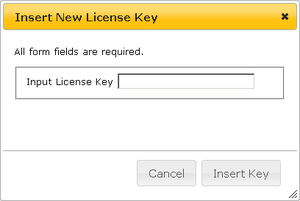Pulse Licensing: Difference between revisions
From Zenitel Wiki
| Line 41: | Line 41: | ||
| Pulse-Server-VS-Client Extensions||100 9661 101||For every [[VS-Client]] (SoftClient) one such license is required ||10 | | Pulse-Server-VS-Client Extensions||100 9661 101||For every [[VS-Client]] (SoftClient) one such license is required ||10 | ||
|- | |- | ||
| Pulse-Server-SIP Client Extensions||100 9661 201|| | | Pulse-Server-SIP Client Extensions||100 9661 201||For every 3rd party SIP telephone one such license is required ||10 | ||
|- | |- | ||
| Pulse-Server-TelTrunk||100 9662 001||Allows user to create one GSM/telephone trunk channel in a Pulse Server.||10 | | Pulse-Server-TelTrunk||100 9662 001||Allows user to create one GSM/telephone trunk channel in a Pulse Server.||10 | ||
Revision as of 12:04, 16 June 2017
Some Pulse features require a software license key. The license key is linked to the MAC address of the Pulse Server.
Pulse License Activation Code and License Keys
General
Zenitel generates a ‘License Activation Code’ (LAC) which can be regarded as the actual article. In order for Zenitel to be able to generate the actual License Key, the License Activation Code must be registered at Zenitel together with the MAC-address of the station that serves as a Pulse server.
Registration can be done by reporting the MAC-address and LAC in an e-mail to licensing@zenitel.com. More than one LAC can be listed on the registration form. All listed License Activation Codes together with the MAC address will be used to generate a single License Key which will enable all licensed functions.
The License Key will be shipped to the customer’s e-mail address. As the License key is rather complex, it should be inserted in the set-up program using the copy/paste function.
Additional licences
Additional licenses can be purchased at any time. Any new license will be added to already purchased licenses for the same hardware. A new license key will be issued to replace the existing license key; this will cover all the new and old legal licenses.
Inserting the license key
- Obtain the license key from your STENTOFON supplier
- Log on to the web page of the Pulse Server station
- Select Station Administration > Licensing
- Press the Insert License button
- Enter the 24 or 36 character key string in the New License field
- Accept the Terms and Conditions by pressing "Yes"
Free License period
When the Pulse Server is a Turbine type station with firmware 4.2.3.5 or higher, the Pulse system comes with a 60-day "grace period". All licenses are enabled during this period. The grace period starts when factory default is made on the Pulse Server.
Licenses
The following licenses are available:
| Name | Item Numbers | Comments | Max allowed |
| Pulse-Server-Enterprise | 100 9660 002 | Includes Pulse Trunking and SDK/API support. Allows user to create up to 50 trunk routes to another Pulse Servers or supported 3rd party iPBX | 1 |
| Pulse-Server Intercom Extensions | 100 9661 001 | Adds one more available slot/extension for Vingtor-Stentofon IP stations to register. 16 slots/extensions included in Pulse Server Basic or Enterprise. | 48 |
| Pulse-Server-VS-Client Extensions | 100 9661 101 | For every VS-Client (SoftClient) one such license is required | 10 |
| Pulse-Server-SIP Client Extensions | 100 9661 201 | For every 3rd party SIP telephone one such license is required | 10 |
| Pulse-Server-TelTrunk | 100 9662 001 | Allows user to create one GSM/telephone trunk channel in a Pulse Server. | 10 |
Software requirements
The Generation 3 license requires that the Pulse Server is a:
- Turbine series intercom with firmware 4.7.x.x, or
- Stations in the INCA series intercom with firmware 2.7.x.x