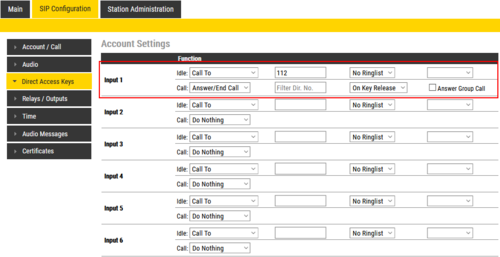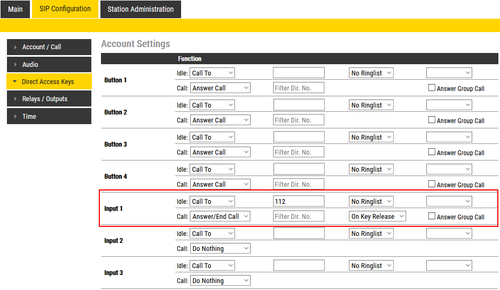Difference between revisions of "Configuration guide for IP Hotline (SIP)"
From Zenitel Wiki
(→Hotline Call) |
|||
| Line 1: | Line 1: | ||
{{S}} [[Image:IP Hotline.PNG|thumb|350px|IP Hotline]] | {{S}} [[Image:IP Hotline.PNG|thumb|350px|IP Hotline]] | ||
| − | This article is applicable for IP Hotline Stations [[IP Hotline Station - 1008070000|1008070000]] and [[IP Hotline Station - 1008070010|1008070010]] used in | + | This article is applicable for IP Hotline Stations [[IP Hotline Station - 1008070000|1008070000]] and [[IP Hotline Station - 1008070010|1008070010]] used in '''SIP mode'''. The configuration is done via the web interface of the station. For general configuration and setup of IP stations, see: |
* [[SIP Intercom Configuration|IP Station Configuration - SIP mode]] | * [[SIP Intercom Configuration|IP Station Configuration - SIP mode]] | ||
| − | |||
Revision as of 08:41, 23 November 2020
This article is applicable for IP Hotline Stations 1008070000 and 1008070010 used in SIP mode. The configuration is done via the web interface of the station. For general configuration and setup of IP stations, see:
Hotline Call
When lifting the handset, input 1 of the station is triggered.
- Select SIP Configuration > Direct Access Key Settings, and enter the call destination on Input 1:
Configuration for IP Hotline 1008070010 (Turbine based):
Configuration for IP Hotline 1008070000 (Inca based):