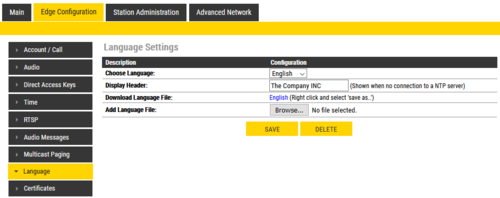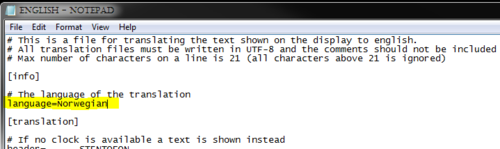Language Settings (Edge): Difference between revisions
From Zenitel Wiki
No edit summary |
No edit summary |
||
| Line 21: | Line 21: | ||
'''Upload:''' | '''Upload:''' | ||
Navigate to '''Edge Configuration''' > '''Language''' and '''Browse''' for your file. Click '''Save'''. | |||
[[Category: IC-EDGE Configuration]] | [[Category: IC-EDGE Configuration]] | ||
Revision as of 10:54, 19 May 2021
It is possible to change language of the display texts. This does not affect the texts in the web server interface.

|
This option is available for the IP Desk Master, IP Flush Master, IP OR (for both V1 and V2) |
By default the INCAS station is equipped with two languages:
- English
- French (Francais)
It is possible to create your own language and upload it.
Select SIP Configuration > Language. Download the english (or french) version of the language file by right clicking and select save as...
Save the ini file to your computer and open it using notepad (or other text editing tool). Give the language a name (preferably one that is understood by most):
Proceed by changing the english texts after the = to fit your own language. When the document is finished, save it as an ini file.
Upload: Navigate to Edge Configuration > Language and Browse for your file. Click Save.