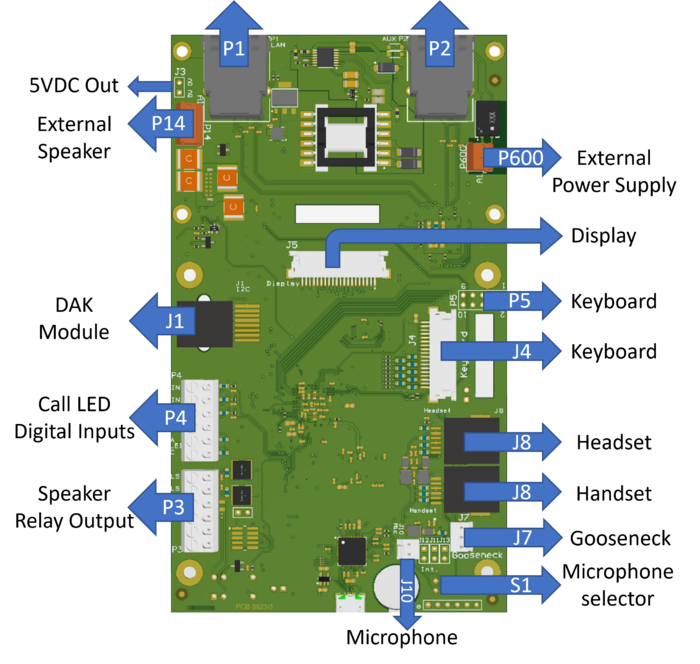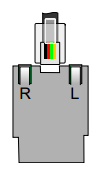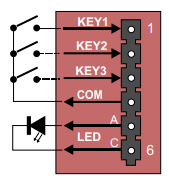IP Flush Master -V2 Board Connectors: Difference between revisions
From Zenitel Wiki
| Line 33: | Line 33: | ||
* ''When "Station Type" is set as '''Master station''' in AlphaPro, the inputs are mapped as DAK '''11, 12''' and '''13'''.'' | * ''When "Station Type" is set as '''Master station''' in AlphaPro, the inputs are mapped as DAK '''11, 12''' and '''13'''.'' | ||
* ''When the "Station Type" is set as '''CRM''' in AlphaPro, the inputs are mapped as '''251, 252''' and '''253'''.'' }} | * ''When the "Station Type" is set as '''CRM''' in AlphaPro, the inputs are mapped as '''251, 252''' and '''253'''.'' }} | ||
====S1 - Microphone Selection==== | ====S1 - Microphone Selection==== | ||
Revision as of 14:10, 23 June 2023
This chapter gives details about connections and indications for:
P1 - LAN port & P2 AUX port
P1:
LAN connector for 10/100 Mbit Ethernet connection. The station can be powered from this connection if the line supports Power over Ethernet (PoE).
The connector has two LEDs in front where the right (R) LED indicates Ethernet speed and the left (L) LED verifies Ethernet link and traffic. (L and R as seen from the connector side)
P2:
RJ45 connector for auxiliary equipment like IP camera, PC or a second IP station. This port does not have an individual IP address. It does not carry power for AUX equipment.
P4 - Inputs and Station LED
6-pin plug-on screw terminal for external connections.
- Pin 1/4 Input 1
- Pin 2/4 Input 2
- Pin 3/4 Input 3
- Pin 5/6 Station LED for call message info.

|
|
S1 - Microphone Selection
Slide-switch to select internal microphone (Int) or gooseneck microphone (Ext).