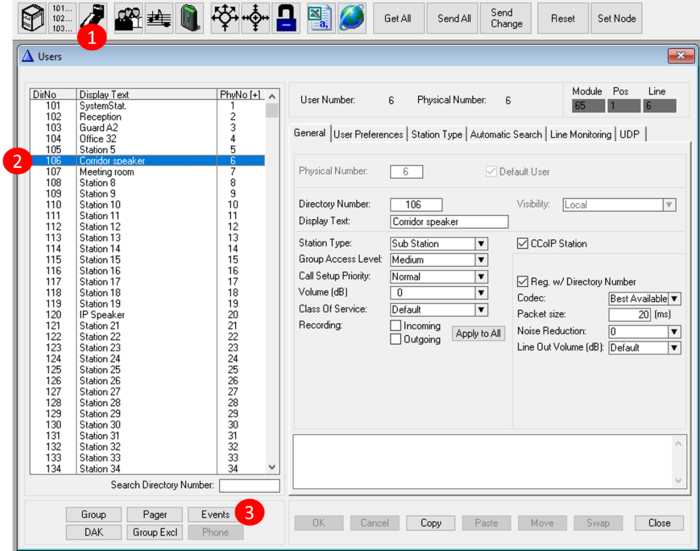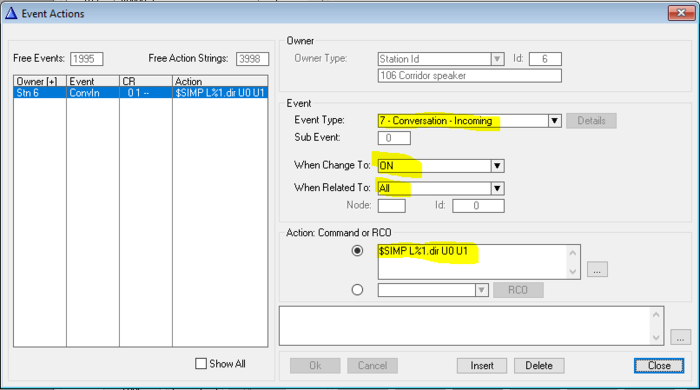PTT mode - IP Speakers
From Zenitel Wiki
To prevent acoustic echo during two-way communication with an IP speaker with microphone, the speaker must operate in "PTT-mode" (Simplex mode).
PTT-mode means that the operator needs to press the M-key or *-key to talk, and release the M-key (or press the #-key) to listen. This article describes how to configure "PTT-mode" when the IP Speaker is used in an ICX-AlphaCom or AlphaCom XE system.
We assume that the IP Speaker is already configured and registered to the ICX-AlphaCom server.
Start the configuration tool AlphaPro:
- Go to Users & Stations
- Select the IP Speaker from the list box
- Press the button Events
Press the Insert button, and create an event with the following properties:
Action command: $SIMP L%1.dir U0 U1