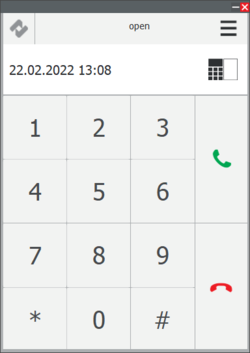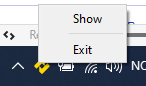Zenitel Client
From Zenitel Wiki
The Zenitel-Client is a Windowsbased Soft Client supported by the IC-EDGE System and the Pulse System.
Highlights
- Turbine-class audio
- Special function keys during a call (e.g. send DTMF – open/close door).
- Access wide range of critical communication services including intercom, public address, radio and telephony from your PC
- Supports HD Voice
- Call Control with Mouse, Keyboard, Touch or USB Button
Installation and Configuration
See video:
Starting Zenitel Client
Click the Zenitel Client program in the Start menu to start it and the Zenitel Client icon will appear in the Windows system tray. When the application window is minimized to the system tray, any of the following actions can bring it back to the foreground:
- Double-click the Zenitel Client icon
- Right-click the Zenitel Client icon and from the context menu select Show
- Use the keyboard shortcut defined in Settings > Keyboard > Show Client
Additional Documentation
For more documentation please see https://www.zenitel.com/product/vs-client