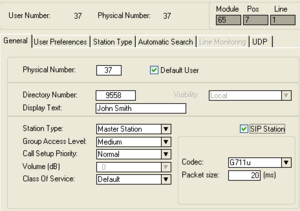SIP phone as station
From Zenitel Wiki
Description
The original AlphaCom SIP phone integration is based on SIP-phones related to AlphaCom connected as external Trunk lines. <br\> This implies no individual configuration for each SIP-phone or access to many of the useful AlphaCom features. <br\> For achieving extended functionality the SIP-phones are integrated as AlphaCom stations. <br\> Integrated SIP-phones have functionality equal to an ATLB telephone. <br\> SIP-phones are related to "physical" numbers in the same manner as IP stations. <br\> Each SIP-phone requires a "SIP station" license as in the original SIP phone integration. <br\>
Restrictions
SIP stations configured in the AlphaCom user table has all the same features and settings available as Stentofon stations. <br\> However because of the limitations of the SIP phones and protocol some features are not supported.
Functions Not Supported
- Group Calls to SIP stations
- Program distribution to SIP stations
- Member of a Simplex Conference
- Use functional open/private mode (7886/7887)
- Volume setting
- Extended line test (Tone test)
Software requirements
- AMC 10.56 or higher
- AlphaPro 10.56 or higher
Configuration
Configuration of the SIP Station in AlphaPro
- From the Users & Stations window in AlphaPro, select a user and ebnable the 'SIP station' flag
- Configure Directory number and Display text
- Select a supported codec for the SIP station to use
Configuration of the SIP station
SIP phones have various local set-up and configuration options, <br\> the level of integration will depend on the configuration available on the current phone model.
Best Integration Level <br\>
SIP phones with automatic dialing when "off hook" and SIP INFO digit signaling.
When lifting handset the SIP-phone will do an automatic set-up of a call. AlphaCom will give dial tone and interpreter the digits dialed "live" giving immediate response, ASVP messages and event trigging of station in use etc. This will give same functionality as dialing digits from an ATLB-telephone. SIP-clients configurable with auto-loud-speaking for incoming call can also support the standard Intercom functionality "OPEN" mode when receiving call. <br\> Medium Integration Level <br\>
SIP phones with SIP INFO signaling but without automatic dialing when "off hook"
When starting a feature (make a call) digits must be collected in the SIP phone before sent to the AlphaCom for interpretation. This will not give any feedback to the user before the collected digits is sent to the AlphaCom in the “INVITE” message. (Usually trigged by pressing the handset button, timeout or a dedicated “send” key.). <br\> Further dialing after activation of a feature like Inquiry or programming of wake up will be supported by SIP INFO signaling. Event-handler events can not be activated before the SIP client sends the information. (Station in use etc. will not be trigged when the user starts to dial locally) <br\> Basic Integration Level <br\>
SIP phones without SIP INFO signaling.
Activation of features will be supported in the same manner as Medium Integration level, but the SIPD only support digits during conversation sent as SIP INFO signalling. Stations without this type of signalling will not be able to do any feature activation during conversation or use features requiring extra parameters. In conversation functions like inquiry, transfer and search will not work. Features requiring extra parameters like WakeUp and Follow Me will not work.
Configure the SIP phone with the following parameters
- Basic level must be programmed for all SIP stations.
- Medium and Best level can only be programmed if supported in the SIP station.
Basic Integration
The IP address of AlphaCom Directory number matching directory number as configured in AlphaPro Codec matching the codec as configured in AlphaPro
Medium Integration
Digit signalling with SIP INFO signalling. DTMF signalling in Audio band must be turned off if SIP trunks are to be used.
Best Intergration
Configure the "auto off hook dialling" sequence with the text: HOOK <br\>
Line Down Reporting
Line down reporting on SIP phones from AlphaCom is based on the "Registration expire" time out. This time out is default several hours on most SIP phones. If faster fault reporting is needed the time out must be adjusted.
The timeout can also be adjusted as a general parameter in AlphaCom NVRAM:
ex_profile.timeouts.sip_max_expire
0 = Use time out as defined in the SIP phones <br\> 0< = Time out in seconds
Configuration of Hotline Call
Hotline call is only available from SIP stations with best level of integration with option for "off hook auto dialling". <br\> When this is configured the SIP phone will get the AlphaCom dial tone when lifting the handset and the hotline timer is started.