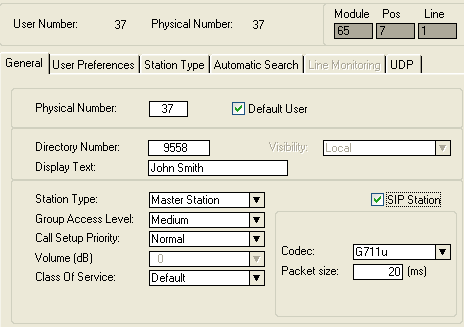SIP phone as station
From Zenitel Wiki
This article describes how to configure SIP users in the AlphaCom XE server, and shows a feature comparison between SIP users and STENTOFON intercom stations.
Examples of SIP users are:
- VoIP telephones
- PC clients (Softphones)
- WiFi phones
- IP Dect systems
- Analog Telephone Adapter (ATA)
The AlphaCom XE supports up to 500 SIP users.
A "SIP station" license is required for each SIP phone. The license is available in stages of 1, 6, 12 and 36 SIP users.
Software requirements
- AMC 10.56 or higher
- AlphaPro 10.56 or higher
AlphaCom Configuration
AlphaWeb Configuration
- Licenses: Each SIP user requires a "SIP station" license. In AlphaWeb, go to System Configuration -> Licensing, and Insert the license key containing the SIP Station license.
- Filter settings: The ports used for SIP protocol (5060) and the VoIP Audio must be enabled for the ethernet port used by the SIP users. In AlphaWeb, go to System Configuration -> Filters, and enable the UDP ports for SIP (5060) and for VoIP Audio (61000:61150). By default these ports are enabled on ethernet port 1.
AlphaPro Configuration
SIP users are related to "physical" numbers in the same manner as STENTOFON IP stations.
- From the Users & Stations window in AlphaPro, select a free user from the listbox, and enable the SIP station flag
- Configure Directory Number and Display Text
- Select a supported Codec for the SIP station to use
SIP phone Configuration
General
When starting to dial a number on a SIP phone, the digits are collected in the phone before the complete number is sent to the AlphaCom for interpretation. This will not give any feedback to the user before the collected digits are sent to the AlphaCom. The number is usually sent by pressing the handset button, a dedicated “send” key or after timeout. Event Handler events are not activated before the SIP phone has sent the number. (E.g. the Station in Use event will not be triggered when the user starts to dial locally).
SIP phones have various local set-up and configuration options. The level of integration will depend on the configuration available on the current phone model.
Basic Integration Level
SIP phones without SIP INFO signaling will give basic integration level. These phones will not be able to do any feature activation during conversation or use features requiring extra parameters. Features during conversation, such as Inquiry and transfer will not work. Features requiring extra parameters like WakeUp call and Follow Me will also not work.
Minimum configuration of the SIP phone:
- The IP address of AlphaCom (Typically referred to as SIP Server, Registration Server, Domain, Proxy Domain, User Domain)
- Directory number matching the directory number configured in AlphaPro
- Codec matching the codec configured in AlphaPro
Medium Integration Level
SIP phones supporting SIP INFO digit signaling will give medium integration level. With these phones further dialing after activation of a feature like Inquiry or WakeUp Call will be supported by SIP INFO signaling.
Additional configuration of the SIP phone:
- Enable digit signaling with SIP INFO signaling.
Note that DTMF signaling in Audio band must be turned off if SIP trunks are to be used.
Best Integration Level
SIP phones supporting SIP INFO digit signaling, "Automatic dialing when Off-Hook" and "Auto-Answer".
These phones give these additional features:
- Automatic dialing when Off-Hook: Hotline Call. When lifting handset the SIP phone will do an automatic setup of a call.
- Auto-answer: Option to automatically connect an incoming call, without the need of lifting the handset.
Feature support
In principle SIP users have the same features and settings available as Zenitel IP stations. However, because of the limitations of the SIP phones and protocol, some features are not supported.
Feature list
| Feature | SIP Phones (incl ITSV) | Zenitel IP Stations |
|---|---|---|
| Point to point calls | V | V |
| Caller ID | V | V |
| Duplex Conference | V (4) | V |
| Door opening (6) | V | V |
| Send Call Request | V | V |
| Member of Ringing Group | V (8) | V |
| Line Down reporting | V (7) | V |
| Receive Call Request (Call Queuing) | X (6) | V |
| Simplex Conference | X | V |
| Audio Program | X | V |
| Receive Group Calls | V (1) | V |
| Receive Voice Alarm Messages | V (1) | V |
| Receive Mail Messages (Station errors etc.) | X | V |
| Call Forwarding | X (5) | V |
| Status info in display (Call Forwarding, Absence status etc.) | X | V |
| Volume setting | V (2) | V |
| Hotline call | V (3) | V |
| Group Hunt member | X | V |
| Line Monitoring via Tone test | X | V |
- (1) The SIP phone needs to register with a second account (requiring a second SIP phone license). The second account must have AutoAnswer enabled, and be included in the group call. The flag "Allow SIP Stations in Group Calls and as default speaker in SX Conference" must be enabled in AlphaPro - Exchange & System > System > VoIP
- (2) Volume is set locally from the phone. Volume cannot be controlled from the ICX-AlphaCom server. Volume Override is not supported.
- (3) Must be supported by the phone. The Hot-Line feature in the ICX-AlphaCom cannot be used.
- (4) Only way to join a conference is for the SIP phone to dial the conference directory number. The phone cannot be remotely included in the duplex conference.
- (5) Call Forwarding (71) can be activated on the SIP phone, but there is no status indication in the phone indicating if the Forwarding is active or not. Any forwarding feature within the SIP phone it self is not supported by the ICX-AlphaCom.
- (6) Call Request is not supported on SIP phones, but Ringing Group is supported and is using the same underlying functionality. Note that the calls are queued in the server, not in the phone. So the user will not see any queue. As soon as the first call is terminated, the next call will come through.
- (7) Line down reporting on SIP phones is based on the "Registration expire" time out. This timeout is default quite long (30 minutes or more) on most SIP phones. If faster fault reporting is needed the registration timeout must be adjusted in the phone.
- (8) Calls via the Ringing Group feature are queued in the server, not in the phone. So the user will not see the call queue. As soon as the first call is terminated, the next call will come through.
About Line Down reporting
Line down reporting on SIP phones is based on the "Registration expire" time out. This timeout is default quite long (30 minutes or more) on most SIP phones. If faster fault reporting is needed the registration timeout must be adjusted in the phone.
The timeout can also be adjusted as a general parameter in ICX-AlphaCom NVRAM:
ex_profile.timeouts.sip_max_expire
|
0 = Use time out as defined in the SIP phones
0< = Time out in seconds
About Hotline Call
Hotline call is only available from SIP stations with best level of integration with option for "off hook auto dialing".
When this is configured the SIP phone will get the AlphaCom dial tone when lifting the handset and the hotline timer is started.