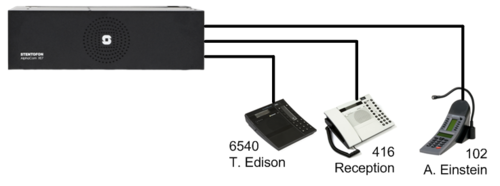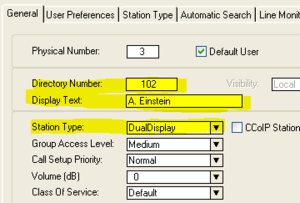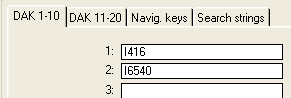1-2a. Analogue Stations – Dual Display (solution)
From Zenitel Wiki
Configuration
- In AlphaPro go to Users & Stations in the main menu
- Select physical number 3; 103 Station 3
- Use the section on the right and change the Directory Number to 102
- Change the Display Text to A. Einstein
- Change Station Type to DualDisplay, click Ok
- Send the changes to the AlphaCom
- Check that the display on the dual display station shows: 102 A. Einstein
DAK keys
- In AlphaPro go to Users & Stations in the main menu
- Select physical number 3
- Click the DAK button in the lower left corner
- Select the DAK 1-10 tab
- Insert field 1: I416
- Insert in field 2: I6540
- Press DAK1 and observe that 416 Reception is called
- Press DAK2 and observe that 6540 T. Edison is called
Additional information
Navi and DAK Keys
- In AlphaPro go to Users & Stations in the main menu
- Click the DAK button in the lower left corner
- Select the Navig. Keys tab
- Check that key 1-4 are:
- I60
- I9543
- I9544
- I9542
Select the DAK 1-10 tab
- Insert in field 1: I416
'Insert in field 2: I6540