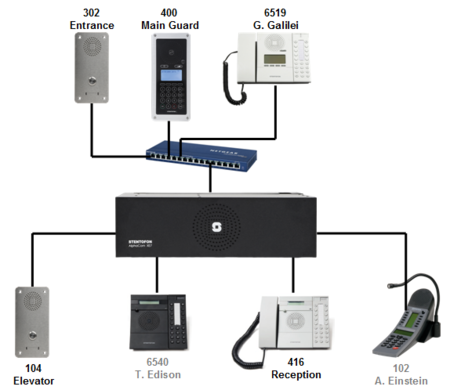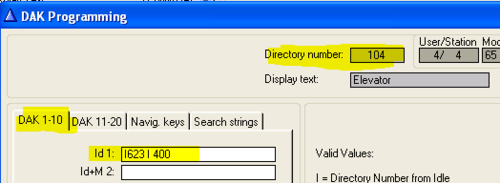1-4f. Main Features – Call Request (solution)
From Zenitel Wiki
Exercise
Call Request
- The call button at the Entrance and at the Elevator should generate a Call Request to the Main Guard:
Call Request - Hotline
- 2 seconds after Mr. Galilei lifts the handset, a Call Request should be made to the Reception. The Call Request should be removed if the handset is replaced before answered:
CRM
- The Main Guard should answer the first call in queue by pressing the leftmost DAK key below the display:
- By activating the DAK key D1 at the Main Guard, new call requests should be forwarded to the Reception: