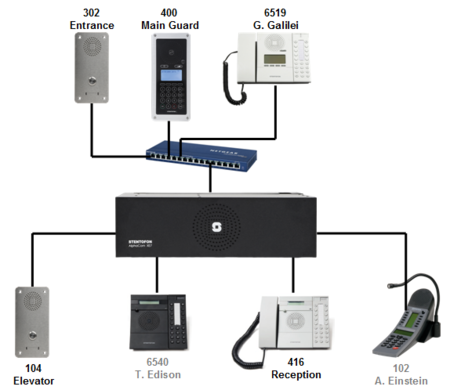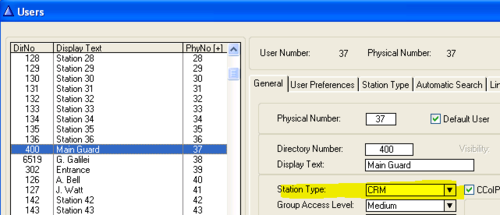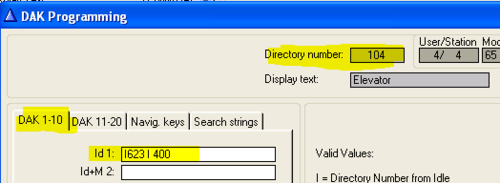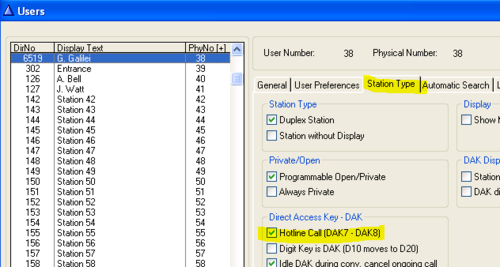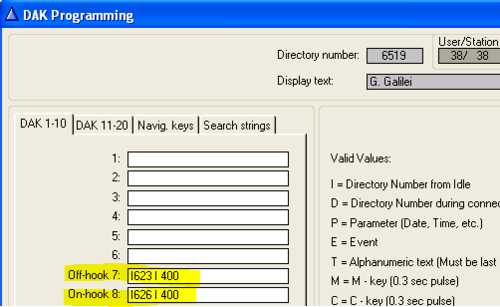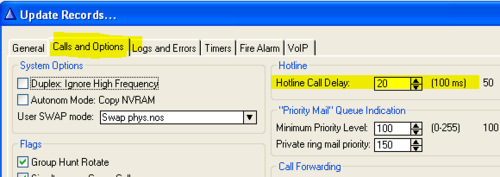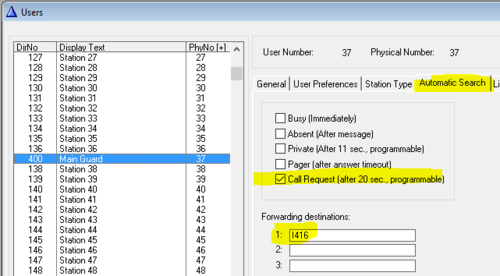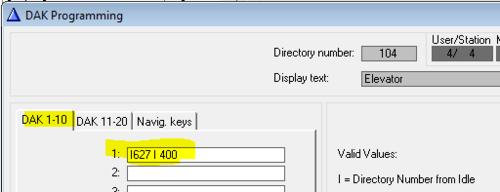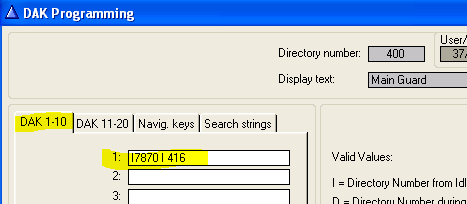1-4f. Main Features – Call Request (solution)
From Zenitel Wiki
Exercise
CRM - Control Room Master
- Configure the Main Guard for call queing by setting station type to "CRM" (Control Room Master).
The display might look a bit strange after changing it to "CRM". If so, dial 789 to refresh the new display settings.
Call Request
- The call button at the Entrance and at the Elevator should generate a Call Request to the Main Guard:
Call Request - Hotline
- 2 seconds after Mr. Galilei lifts the handset, a Call Request should be made to the Main Guard. The Call Request should be removed if the handset is replaced before answered:
Call Escalation
- If the Call Request has not been answered within 20 seconds, the call should automatically be forwarded to the Reception
Additional information:
- The Call Request will remain in the queue of Main Guard after it has been forwarded to the Reception.
- If you want it to be deleted, the calling stations should use the code 627 instead of 623:
- By activating the DAK key D1 at the Main Guard, new call requests should be forwarded to the Reception: