IP station as program
From Zenitel Wiki
Configuring IP station as Program Feed
From 11.3.3.1b it is possible to use an IP-ARIO as a program source.
To achieve this an IP-ARIO with license registered to the exchange is required.
In the example below the IP-ARIO is registered as physical number 20.
1) Set board use as "7 Audio Program Feed" (Exchange&System -> Board)
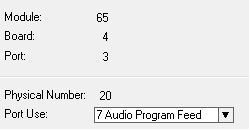
2) Create this event; (W20 equals the physical number of the IP-ARIO):
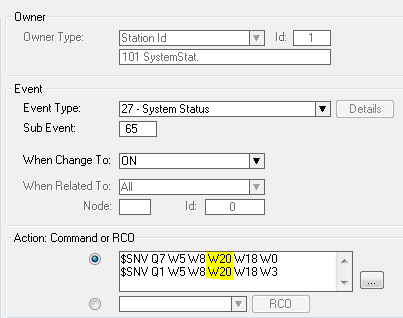
3) Send changes and reset the exchange.
To setup an IP station as program feed the port type must be 7 (AUDIO PROGRAM)
Board resource define the program to feed (1-38)
0 &501000 .module_profile.st_profile[20].port_profile.port_type = 7 (0x07) 3 &501003 .module_profile.st_profile[20].port_profile.board_resource = 1 (0x01)
