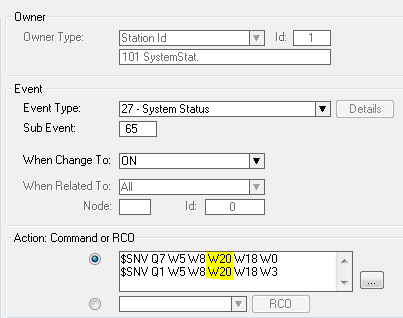IP station as program
From Zenitel Wiki
This article is outdated. See Audio Program (ICX-AlphaCom)
Configuring IP station as Program Feed
From 11.3.3.1b it is possible to use an IP-ARIO as a program source. To achieve this an IP-ARIO with license registered to the exchange is required.
To setup an IP station as program feed the port type must be defined as "7 (AUDIO PROGRAM)"
Board resource define the program to feed (1-38)
In the example below the IP-ARIO is registered as physical number 20. It will be set as the program source to program 1 (Feature 5/1, Directory number 801)
- Create this event; (W20 equals the physical number of the IP-ARIO):
- Send changes and reset the exchange.
Alternative nvram configuration from TST: 0 &501000 .module_profile.st_profile[20].port_profile.port_type = 7 (0x07) 3 &501003 .module_profile.st_profile[20].port_profile.board_resource = 1 (0x01)