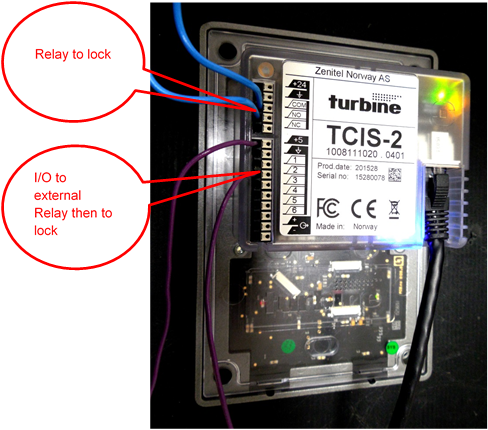Unlock two doors using one station
From Zenitel Wiki
It is possible to use a single Turbine IP station to unlock two different doors (or gates) independently of each other. Each door has a single access digit that unlocks only that door.
In the manner described in this article, the Turbine has a potential to control seven devices using the single built-in relay and six I/O ports. For practicality and clarity, the examples show only two devices being controlled – one with the built-in relay and one with an I/O port. For control of more devices, simply expand the setup and programming to the other I/O ports. If using the Turbine extended, there are two relays + 6 I/O's available.
Hardware
An IP Turbine and at least one external relay (such as the Zenitel Multi-Relay Board (MRB)) is required. A third party relay board must be able to accept a logical input (5vdc or 0vdc) to trigger the relay. A master station with LCD screen and dialing pad is also be required.
For testing, a multi-meter that can read both Ohms and Volts (VDC) is needed.
Connections
To use the Turbine inbuilt relay, connect the first set of lock control wires to the Common and NO (Normally Open) connection points (Note: Ground is NOT Common). The numbered connection ports (1-6) on the back of the Turbine correspond to I/O ports 1-6. To use any of the Turbines six I/O ports, connect the external relay board trigger wires to the connectors labeled +5 and one of the labeled connectors 1, 2,3,4,5 or 6, based on which output port will be used. Output wires from the relay board run on to the second lock control device. See also Turbine Compact and MRBD.
Note: +5 is used as the common so that when the output is active it will be +5VDC and when not active the output will be 0VDC. Additional note: It is assumed here that the external relay logical trigger will be 1 (ON) to close the contact. Rarely, some external relays may expect 0VDC to trigger. If this condition is encountered, move the lead from +5VDC to 0VDC. This will cause the normal state of the I/O port to be +5VDC and the active state to be 0VDC in effect reversing normal logic controls.
This example uses the built-in relay and I/O port 2: