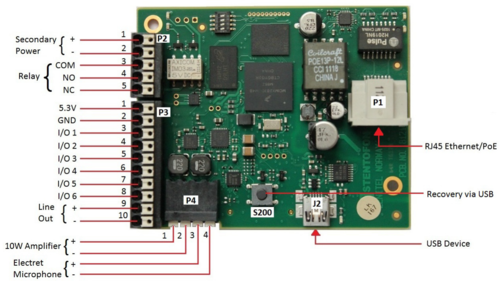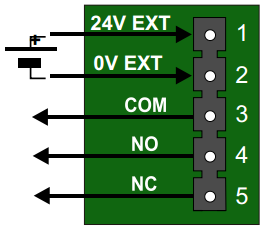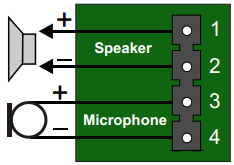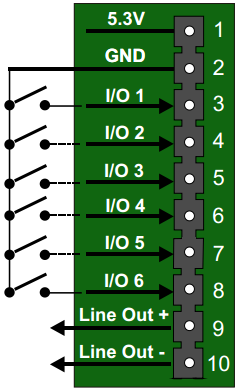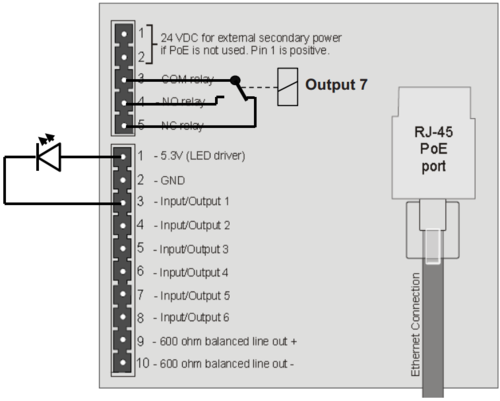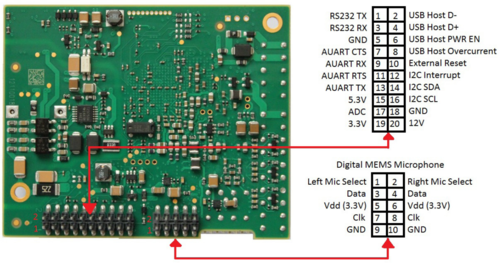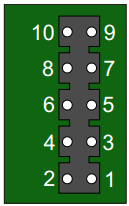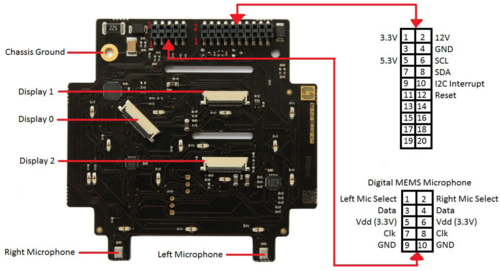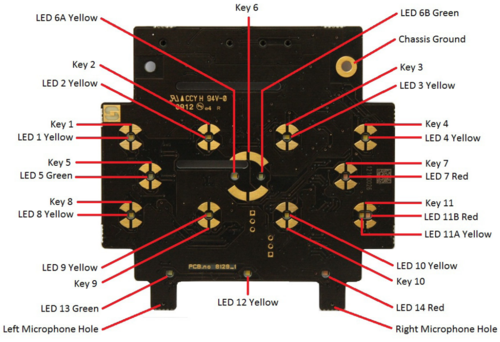Turbine Compact Board Connectors
From Zenitel Wiki
Main PCB
Front
P1 RJ45 PoE port for 10/100 Mbit Ethernet connection.
- The station can be powered from this port if the line supports Power over Ethernet (PoE).
P2 6-pin plug-on terminal for external connections.
- Pin 1/2 24 VDC for external secondary power if PoE is not used. Pin 1 is positive.
- Pin 3 COM relay
- Pin 4 NO relay
- Pin 5 NC relay
- Switching capacity: The relay can switch and carry continuously 60W power maximum. So with maximum current 2A, it can take maximum 30V, or with maximum voltage 250VAC it can take maximum 240mA.
- Connectable conductors: 0.20 - 1.5 mm² (IEC) / 24 - 16 AWG (UL)
P4 Loudspeaker & Electret microphone
- Pin 1 10W Speaker amplifier +
- Pin 2 10W Speaker amplifier -
- Pin 3 Electret Microphone +
- Pin 4 Electret Microphone -
Note: To enable the electret microphone input when using a TKIS-2, the "Frontboard" must be set to "Kit" under Station Main Settings in the web interface of the device.
P3 10-pin plug-on terminal for external connections.
- Pin 1 5.3V (max. 200mA current)
- Pin 2 GND
- Pin 3 Button Input or LED Driver
- Pin 4 Button Input or LED Driver
- Pin 5 Button Input or LED Driver
- Pin 6 Button Input or LED Driver
- Pin 7 Button Input or LED Driver
- Pin 8 Button Input or LED Driver
- Pin 9 600 ohm balanced line out +
- Pin 10 600 ohm balanced line out -
Output Connectors + 1 relay
The extra relay for any of the 6 I/O pins is connected as shown:
Most general purpose P-Channel MOSFET's should work. Recommended example: BSS84
The 5,3V output can deliver 200mA current maximum
See also Turbine Compact and MRBD
Rear
J6 10-pin terminal for digital MEMS Microphone
- Pin 1 Left mic select (Vdd)
- Pin 2 Right mic select (GND)
- Pin 3 Data
- Pin 4 Data
- Pin 5 Vdd 3.3V
- Pin 6 Vdd 3.3V
- Pin 7 CLK
- Pin 8 CLK
- Pin 9 GND
- Pin 10 GND
Front Board
Note! Not applicable to TKIS-2 and TMIS-x
Front
Rear