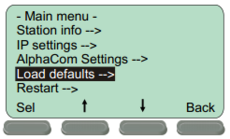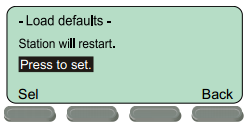INCA Display Station Restore Factory Defaults
From Zenitel Wiki
This procedure is the recommended procedure for all IP Stations with Display. IP Stations with Display includes:
- IP Flush Master - 1008031000
- IP OR Master - 1008015000
- IP Desktop - 1008000000/1008001000
- IP Dual Display - 1008007000
The procedure can also be applied to the IP Master Station Kit - 1008093000 if a Display is connected.
The Station Menu is only available when the IP Station is in offline mode.
- Make sure the IP Station is disconnected from the AlphaCom XE exchange.
- Press the Setup button beneath the display
- Enter the password 1851 and press the Ok button.
- Navigate to Load defaults and press the Sel button.
- Press the Sel button to load factory defaults.
The station will now restart with factory settings.