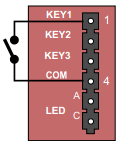INCA Station Kit Restore Factory Defaults
From Zenitel Wiki
This procedure is applicable for:
- IP Master Station Kit 100809300
- IP Substation Kit - 1008090200
- IP Heavy Duty station 1008072xx0
The Factory Default can be either set to Static IP 169.254.1.100 or activate DHCP.
Connect a push button (KEY1) between pin 1 and 4 on the P4 connector.
Restore with Static IP
- While pressing the button, power up the station kit.
- When the station kit LED starts blinking, release the button after exactly 2 blinks.
- Let the LED blink for exactly 2 more times, then press the button again.
- Keep the button pressed until the LED blinks fast 2 times indicating a successful reset with static IP.
- Release the button and the station kit will restart with the factory default settings.
Factory default values:
- Station Mode: Pulse
- Station IP address: 169.254.1.100
- Username: admin
- Password: alphaadmin
Restore with Activated DHCP
The DHCP option is available from software version 01.07.
- While pressing the button, power up the station kit.
- When the station kit LED starts blinking, release the button after exactly 2 blinks.
- Let the LED blink for exactly 4 more times, then press the button again.
- Keep the button pressed until the LED blinks fast 4 times indicating a successful reset with activated DHCP.
- Release the button and the station kit will restart with the factory default settings.
Factory default values:
- Station Mode: Pulse
- Station IP address: From DHCP server
- Username: admin
- Password: alphaadmin
* Software 01.06 and earlier: ADMIN/alphacom)