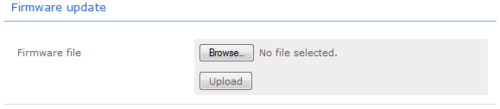Video Desktop Display module upgrade
From Zenitel Wiki
Updating the firmware
- Download the firmware
- Log in to the web interface of the LCD screen, and click on System.
- In the category Firmware Update, click on Browse and select the firmware file. The file has the extension .bin. E.g. 20160426PL_v11_FW_v22_StentofonIPDesktopVideo.bin
- Click on Upload and wait for the upload to finish.
- When the upload is finished the LCD screen will automatically reboot.