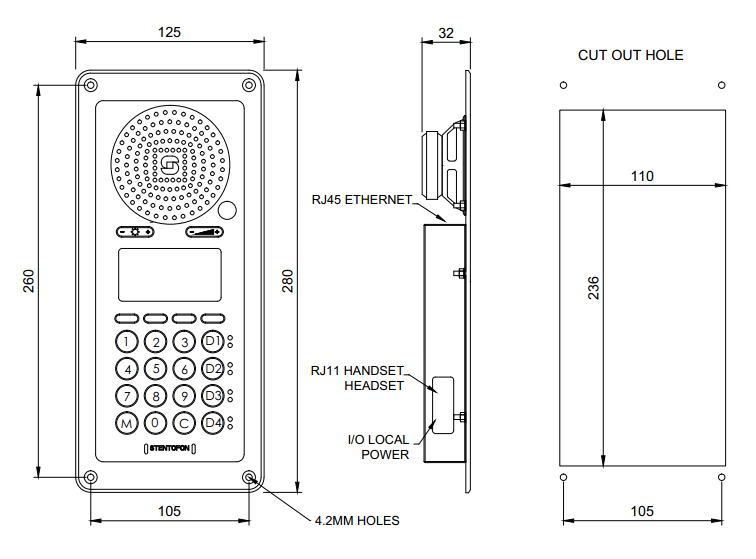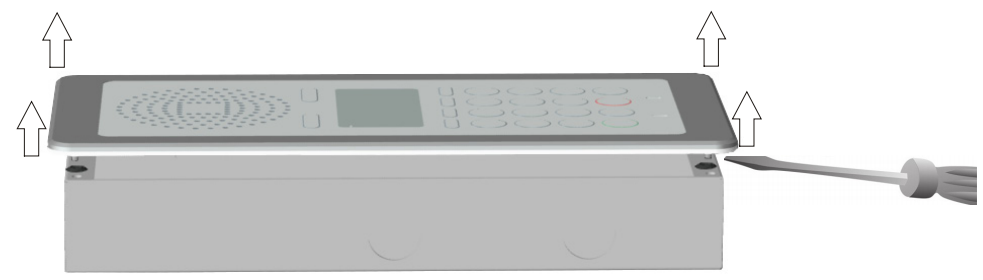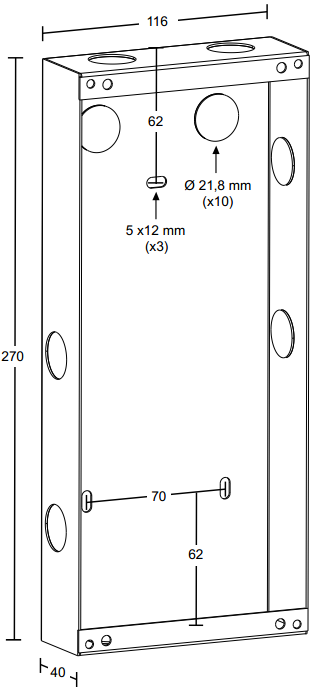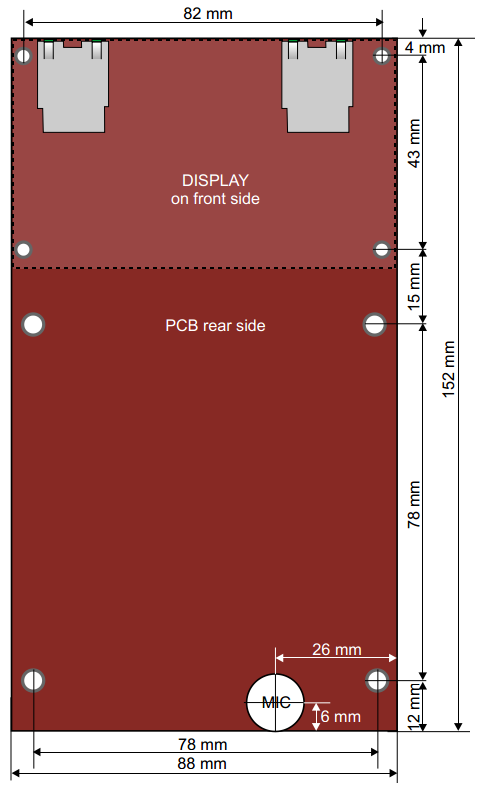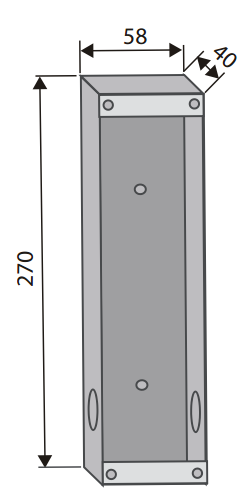IP OR Station Dimensions & Mounting Instructions
From Zenitel Wiki
| Dimensions (WxHxD) | Weight | |
| IP Flush Master | 125 x 280 x 33 mm | 0.63 kg |
| IP OR Master | 125 x 280 x 30 mm | 0.63 kg |
| Master Station Kit | 88 x 152 x 20 mm | 0.25 kg |
| Gooseneck Microphone | 300 mm (length) | 0.09 kg |
| DAK-48 Unit | 125 x 280 x 30 mm | 0.65 kg |
| Handset - IP Flush Master | 67 x 280 x 41 mm | 0.4 kg |
Contents
IP Flush Master Station
Dimensions
Backboxes
Backboxes for flush mounting and surface mounting are available for the IP Flush Master Station.
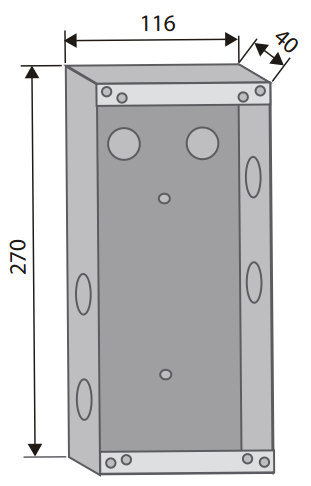
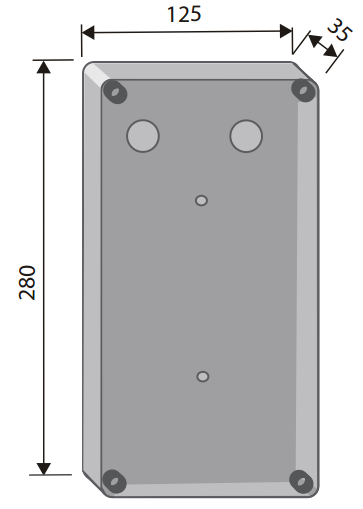
IP OR Master Station
Mounting and Demounting
The station is securely fastened to the backbox using the four retention pegs supplied.
To mount the station:
- Insert the four plastic retainers into the larger and inner of the holes at each corner of the backbox.
- Align the four retention pegs with the four plastic retainers and push the station down until flush with the backbox.
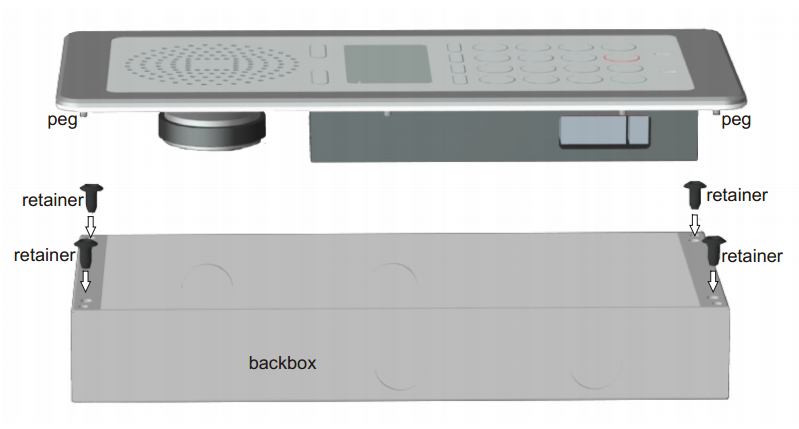
To demount the station, follow the instructions precisely:
- Using a flat-head screwdriver, gently pry loose each retention peg from the four corners. Make sure to pry loose each peg gradually so that all four pegs remain at an even plane during the whole process.
- When the retention pegs are loose enough, lift the station out, making sure to keep the station at an even plane as it is lifted out from the backbox.
Caution! Do not lift the station at an angle as this may damage the pegs.