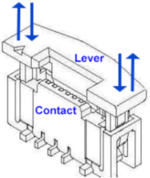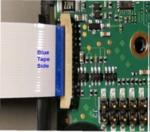TKIV+ Dimensions & Mounting Instructions
From Zenitel Wiki

Dimensions CPU module
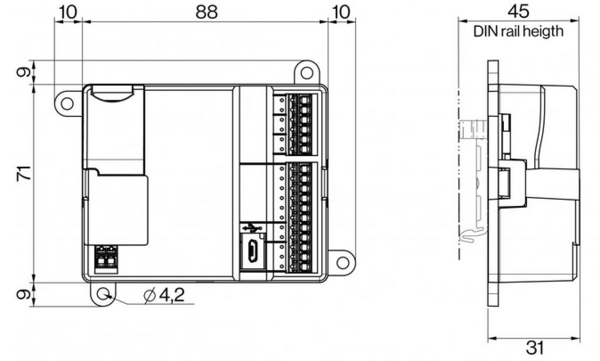
Dimensions Camera module
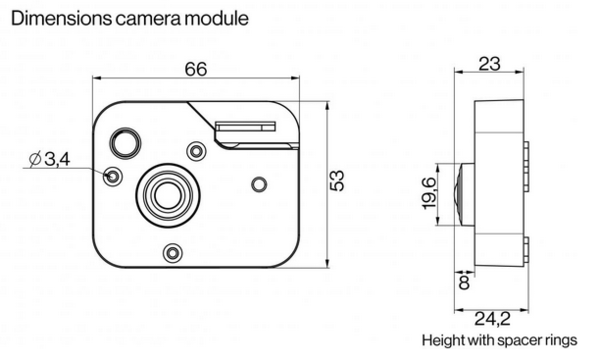
TKIV+ Camera Module Mounting instruction
The installation should be performed in an ESD Safe working environment using a flat-head screwdriver.
The flat cable comprises one side that has a blue tape and one side that has the contact.


|
Make sure that the distance between the CPU module and the camera unit does not exceed 50 mm so as not to strain the cable. |
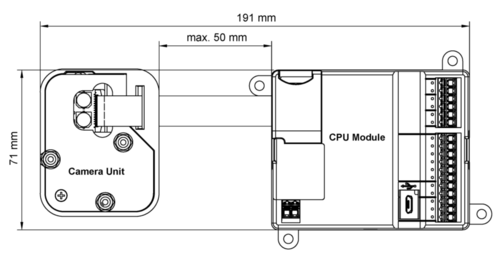
Connecting the Flat Cable to the CPU Module
1. Use a flat-head screwdriver to release the snap locks on both short sides of the CPU module and gently pry the cover off.
|
2. Open the FFC contact on the CPU board by carefully lifting the lever at both ends.
|
3. Insert the cable into the contact with the blue tape side facing up and the contact side facing down.
|
4. Close the contact by pressing down the lever at both ends simultaneously.
|
Connecting the Flat Cable to the Camera unit

- Open the FFC contact on the camera unit by carefully lifting the lever at both ends.
- Thread the flat cable through the strain relief on the camera unit.
- Insert the cable into the contact with the contact side facing up and the blue tape side facing down.
- Close the contact by pressing down the lever at both ends simultaneously.