Device Network Settings (Zenitel Connect Pro)
From Zenitel Wiki
The network settings for a device are done through Network in the device configuration tile
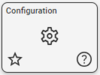
The default network settings for a device is DHCP:
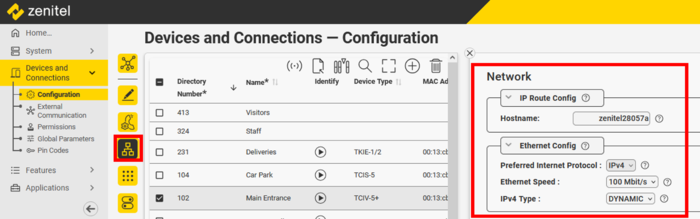 |
| Device network setting: DHCP |
Device network settings with static IP-address. (See Adding Devices with Static IP Address).
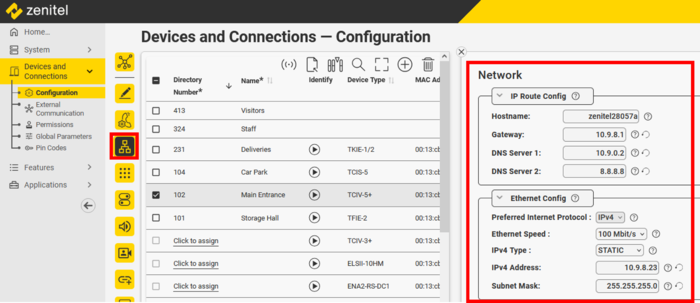 |
| Example of network settings with Static IP address |
- Set IPv4 Type to Static
- Set IPv4 Address:
- Set Subnet Mask
- Optionally set Gateway
- Optionally set DNS Server 1
- Optionally set DNS Server 2
Hostname
The default hostname of Zenitel device is a concatenation 2 strings
- 'zenitel'
- the last 6 characters of the device MAC-address
The hostname can be changed in the field Hostname. Each device in a network must have a unique hostname.

