SIP Trunk (Zenitel Connect Pro)
From Zenitel Wiki
Introduction
Zenitel Connect Pro (ZCP) can be interconnected to a SIP Server (e.g. iPBX or Call Manager) via a SIP trunk.
There are two ways to call from a user in ZCP out on the SIP trunk:
- Prefix: Dial the Prefix + the external extension number
- Integrated number plan: Simply dial the extension number without any prefix

|
SIP Trunking is a licensed feature. A ZCL-PBX license is required per trunk |
Adding the SIP Trunk and defining the Prefix
Go to Devices and Connections > External Communication, select Trunk Type External iPBX communication and click the to add a new trunk.
- Prefix: The digit(s) to dial to access the trunk
- Name: Any descriptive text
- Peer Address: The IP address of the SIP Server
- Call Service: Call Service for an incoming call.
- SIP Transport: protocol to use (UDP, TCP or TLS)
- SIP Authentication: Username and Password to authenticate towards the SIP server
- Medias codecs: Options are G722, G711u, G711a, GSM, H264, L16x48
- Media encryption: Choose No or SRTP (secure RTP)
- Status: Reachable or Unreachable. Tells if the connection is up or down.
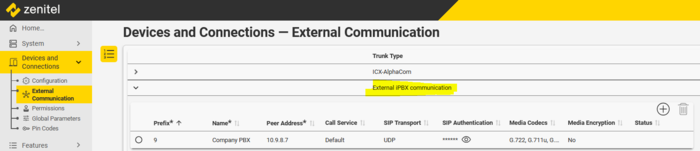 |
| Defining a SIP trunk |
Integrated Number Plan
It is possible to define outgoing number ranges. Numbers in these ranges can be dialed directly, without the need to dial a prefix. This gives a possibility to make a integrated numbering plan for all SIP trunks in a linked network.
To define the outgoing numbers, select a defined trunk and click on on the left.
In the Outgoing Numbers Range pane, click on to define a new range and enter the From and To directory numbers.
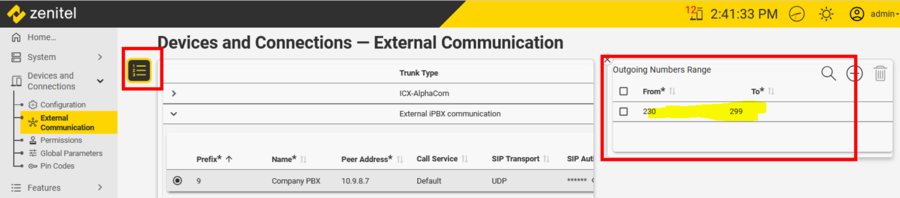 |
| Here the numbers 230-299 will be routed to the SIP Trunk |
