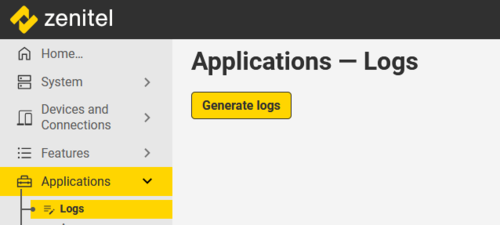Logs (Zenitel Connect Pro)
From Zenitel Wiki
In case there is an issue one can download system log file from the Zenitel Connect Pro. The file can be retrieved in the tile Logs in the Applications section
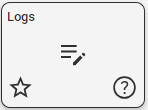
- Click Generate logs
- Wait a few seconds for the logs to be generated
- Click Download logs
The log file will be available in the normal download directory of the PC. It is a .zip file with the name connect-logs- extended with the Hostname of the Zenitel Connect Pro, and date and time when the log file was generated.