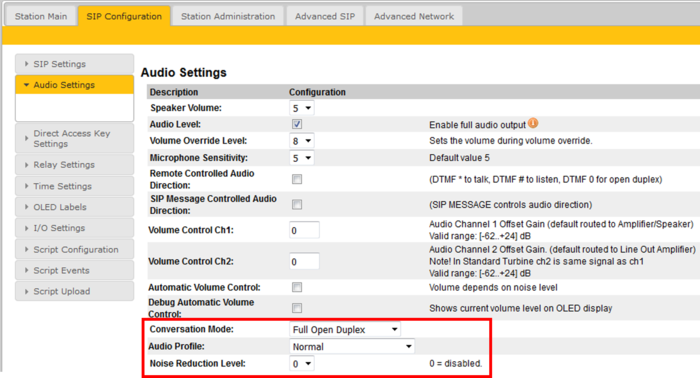Turbine Audio Profiles
From Zenitel Wiki

|
|
Contents
Turbine Audio Settings
The Turbine Audio Settings are set from the web interface of the station.
Audio Profile
The following Audio Profiles are available:
Normal: Standard Acoustic Echo Cancelling (AEC) Profile with a few extra filters added to try to minimize the effects on the voice-signal when operating in a standard environment and few non-linearities in the speaker-to-mic feedback signal.
Noisy Environment: Environment with high noise levels but maximum Turbine Speaker level is not required.
- Enhanced Noise filter with Suppression level 20 dB
- Slow Jam detector to handle Frequency selective noises (jams) appearing in many industrial or harsh environments.
- Comfort Noise type "quiet2" to make Comfort Noise Generator (CNG) operation more natural in noisy environments
Very Noisy Environment: Extreme Environment with very high noise level and Maximum Turbine Speaker level is required. This could i.e. be a "Water Turbine Powerhouse” with a powerful ambient noise, and the “near-end talker” is required to use hearing protection.
- Enhanced Noise filter with Suppression level 20 dB
- Strong Jam detector to handle Frequency selective noises (jams) appearing in many industrial or harsh environments.
- Soft-Howling and Half-Duplex level 2
- This combination turns on some halfduplex-like behavior but only if input signal is strong enough - system remain full-duplex on lower levels of mic input. This protects echo canceller from the negative effects appearing from the mic overflow and corresponding non-linearity.
- Comfort Noise type "low" to make Comfort Noise Generator (CNG)operation more natural in noisy environments
Advanced: With this option one can adjust each individual audio parameter as shown in the table below. This option requires in-depth knowledge, and should normally not be used.
Conversation Mode
The following Conversation Modes are available:
- Full Open Duplex: Audio is always open both ways with only echo filtered out. Double-talk (both parties speak and listen) should be possible in this mode under good audio conditions.
- Half Duplex Switching: The loudspeaker will be muted, by software control, when speaking into the microphone.
- Robust Duplex: This combination turns on some halfduplex-like behavior but only if input signal is strong enough - system remain full-duplex on lower levels of mic input. This protects echo canceller from the negative effects appearing from the mic overflow and corresponding non-linearity
- Push to Talk: The loudspeaker is open, the microphone is muted. The microphone is activated when pressing the M-key (Manual control)
- Open: Loudspeaker and microphone is always open. There is no audio processing in the station.
The options Half Duplex Switching and Robust Duplex will change the parameters "Half Duplex Control" and "Use Soft Howling Algorithm", overriding the settings from the Audio Profile.
Audio Parameters
| Feature | Audio Profile | Conversation Mode | Description | |||
| Settings | Normal | Noisy Environment | Very Noisy Environment | Half Duplex Switching | Robust Duplex | |
| Echo Tail Length | 128 | 128 | 128 | Default is "128 ms". For most cases 128 or 256 msec is enough.
Bigger values may slow down the convergence and increasing the CPU load. | ||
| Echo Convergence Rate | Fastest | Fastest | Fastest | Default is "Fastest". Decides the speed of convergence. Higher value uses more CPU. | ||
| Speech Distortion Level | Low | Low | Low | Default is "Low". If hardware is linear enough, set "Low".
Bigger values may help if echo is not suppressed enough due to the non-linearity or other damaging factors, however speech quality will degrade. | ||
| Use Notch Filter | Off | Off | Off | Default is "Off". Filtering of low frequency components and 50 Hz harmonics.
If noise level is very small, NF may be turned off to improve quality | ||
| Use High Pass Filter | Off | Off | Off | Default is "Off". filtering of low frequency.
If noise level is very small, HFP may be turned off to improve quality. | ||
| Use Comfort Noise Generation | (*) | Off | Off | Default is "Off". Enables comfort noise generation | ||
| Comfort Noise Generation Type | (*) | quiet2 | Low | Default is "1". quiet1 using fixed spectrum shaping (least MCPS). quiet2, low, load using adaptive shaping | ||
| Use Non Linear Processing | On | On | On | Default is "On". Affect to suppression of remained echo and noise in single talk conditions (when far-end speaker is active) | ||
| Non Linear Processing Threshold | 2 | 2 | 2 | Default is "2". Higher values causes better suppression, but lower values causes lower distortion. | ||
| Use Automatic Gain Control | Off | Off | Off | Default is "Off". If speech level and environmental noise are very unstable it may be turned on.
AGC May cause significant artifacts and can not be recommended for high-quality transmissions. | ||
| Automatic Gain Control Speed | 0 | 0 | 0 | Default is "0". Selects the speed of the automatic gain control algorithm. | ||
| Automatic Gain Control Volume | 0 | 0 | 0 | Default is "0". 0..7 corresponds to -20..0 dBm. | ||
| Use Noise Cancellation | (*) | On | On | Default is "Off". | ||
| Noise Cancellation Suppression Level | (*) | 20 dB | 20 dB | Default is "10 dB". Higher suppression removes more noise, but will also cause more speech distortions and more observable musical and metallic noise. | ||
| Noise Cancellation Fast Adaption | (*) | Off | On | Default is "Off". Should be turned on in unstable environments (example: streets). | ||
| Use Noise Cancellation Fine Algorithm | (*) | Off | On | Default is "On". Turning on fine noise cancellation uses more CPU, but results better quality. | ||
| Noise Cancellation Musical Noise Suppression Level | (*) | 0 | 0 | Default is "0". Higher value causes more metallic voice. | ||
| Noise JAM Detector | (*) | Slow | Aggressive | Frequency selective noises (jams) appear in many industrial or harsh environments.
For example, they may be produced by instruments, engines, trains, airscrews, etc. Jam detector aids to cancel that jams at very low degradation of nativespeech quality. However, in standard office environments jam detector may be turned off. | ||
| Half Duplex Control | (*) | Off | 2 | Half-Duplex | 2 | Default is "Off". Should be used if open duplex fails due to excessive speaker loudness, microphone overloads or very high nonlinear distortions. |
| Use Soft Howling Algorithm | (*) | Off | On | Off | On | Default is "Off". If non-linearity mostly introduced by loudspeakers, special soft howling algorithm may help.
It smoothly manages switching between true full duplex and true half-duplex echo cancellation making switching artifacts less noticeable. |
| Use Fast Howling Speed | Off | Off | Off | Default is "Off". | ||
| Use AEC Postfilter | Off | Off | Off | In some environments, AEC is not capable to suppress echo enough. It may be caused by some reasons i.e. resonances in enclosures/mechanical parts, very distorted frequency response, signal clipping, etc. It may look like scrappy or hissing echo or whispering.
In that cases, postfilter helps to remove that effects with small degradation of near-end speech. | ||
| Use Far-end noise cancellation | Off | Off | Off | Far-end speech with strong noise level may cause degradation of speech quality of speech coming from the near-end. Particularly, you may observe variation of loudness.
In the half-duplex mode, strong level of far-end noise may cause more scrappy speech. Normally, VoIP endings already have noise cancellation on their ends and this situation is not occurred. So, in most cases, there is no reason to turn on this feature. But in some cases, this option may help. | ||
| Use VBE | Off | Off | Off | Voice bandwidth expansion improves the behavior of echo/noise cancellation in presence of noise of loud far-end speech. Also, it makes the bandwidth of speech perceptually better. Setting of strongest level of VBE is reasonable solution for environments with big noises and strong far-end speech levels. However, the setting the strongest level of VBE may cause some small audible artifacts like whispering speech, so if it these effects observing, the strength of VBE should be decreased. Also it should be taken into account, the VBE is computationally intensive algorithm and is not recommended to use if MCPS budget is limited. | ||
| Envelope Processor | Off | Off | Off | Compression Type, see Profile selection below. | ||
| Envelope Processor Profile | 0 | 0 | 0 | You may select 3 possible compression levels or no compression. Compression decreases speech dynamic range at typical levels, so perceptually the speech gets louder. For adaptive compression selects compression profile. Bigger number makes compression stronger. For fixed compression sets fixed gain in 3 dB steps (3,6,9 and 12) | ||
(*): The parameter is set according to the "Noise Reduction Level" selected, see next paragraph.
Noise Reduction
- When the Turbine station is used in SIP or PULSE mode, the Noise Reduction Level is set from the web interface of the station.
- When the Turbine station is used in AlphaCom mode, the Noise Reduction Level is set from the web interface of the AlphaCom, see Active Noise Cancellation (ANC) for details.
The Noise Reduction Levels 0-7 are applicable only when using Audio Profile = "Normal".
When using other Audio Profiles, the noise reduction parameters are fixed according to the Audio Profile.
- Noise Reduction Level = 0: Noise Cancellation is not active. It also resets Half-Duplex Controls that can be set with noise reduction level 7.
- Noise Reduction Level = 6: Is equivalent to Audio Profile "Noisy Environment"
- Noise Reduction Level = 7: Is equivalent to Audio Profile "Very Noisy Environment"
It is not guaranteed that higher levels give a higher noise suppression, but levels utilizes different mechanisms like Jam detector and "semi-half-duplex" for handling loud Turbine Speaker Output in Noisy environments.
| Description (Audio Profile = "Normal") | Level 0 | Level 1 | Level 2 | Level 3 | Level 4 | Level 5 | Level 6 | Level 7 |
| Use Noise Cancellation | Off | On | On | On | On | On | On | On |
| Noise Cancellation Suppression Level | 10 dB | 10 dB | 15 dB | 20 dB | 30 dB | 30 dB | 20 dB | 20 dB |
| Noise Cancellation Fast Adaption | Off | Off | Off | Off | Off | Off | Off | Off |
| Use Noise Cancellation Fine Algorithm | On | On | On | On | On | On | On | On |
| Noise Cancellation Musical Noise Suppression Level | 0 | 0 | 0 | 0 | 0 | 0 | 0 | 0 |
| Noise JAM Detector | 0 | 0 | 0 | 0 | 0 | 0 | Slow | Aggressive |
| Use Comfort Noise Generation | Off | Off | Off | Off | Off | Off | On | On |
| Comfort Noise Generation Type | quiet1 | quiet1 | quiet1 | quiet1 | quiet1 | quiet1 | quiet2 | low |
| Half Duplex Control | Off | Off | Off | Off | Off | Off | Off | 2 |
| Use Soft Howling Algorithm | Off | Off | Off | Off | Off | Off | Off | On |