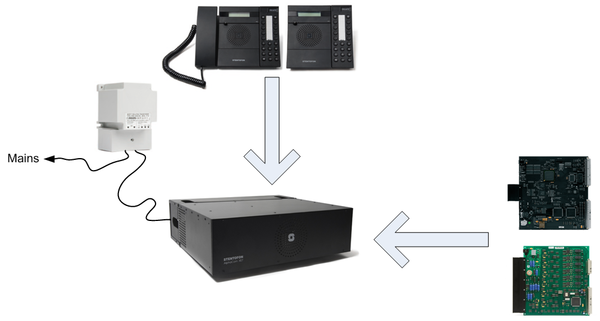1-1a. Exchange startup (solution)
From Zenitel Wiki
Cards
Power
- Connect the power source to the plug on the back of the exchange, marked 24 VAC IN
- Connect the mains cable to the wall outlet
- Observe the exchange starting
Coldstart
- Press and hold the coldstart button on the AMC-IP board
- Press the reset button on the power card briefly
- Keep the cold start button pressed at least 2 sec. after reset
- The AMC status LED will blink green when the system is up and running