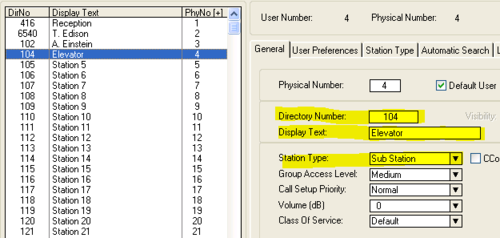Difference between revisions of "1-2b. Analogue Stations – Substation (solution)"
From Zenitel Wiki
(→Number & Name) |
(→Call Button) |
||
| Line 9: | Line 9: | ||
=== Call Button === | === Call Button === | ||
* In AlphaPro, '''Users & Stations''', select physical port 4. Then press the button '''DAK''', and configure as follows: | * In AlphaPro, '''Users & Stations''', select physical port 4. Then press the button '''DAK''', and configure as follows: | ||
| − | [[File:1-2b solution2. | + | [[File:1-2b solution2.PNG500px|thumb|left|AlphaPro: Users & Stations -> DAK window]] |
| + | <br style="clear:both;" /> | ||
===Call capacity === | ===Call capacity === | ||
Revision as of 15:23, 17 March 2011
Number & Name
- In AlphaPro, Users & Stations window, select physical port 4 and configure as follows:
Call Button
- In AlphaPro, Users & Stations, select physical port 4. Then press the button DAK, and configure as follows:
File:1-2b solution2.PNG500px
AlphaPro: Users & Stations -> DAK window
Call capacity
Each ASLT card has one speech channel. To increase the call capacity when using analogue stations, insert more ASLT cards.