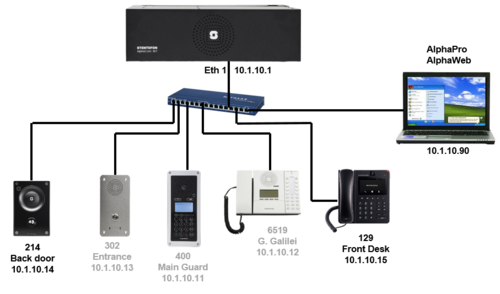Difference between revisions of "1-3e. IP Stations – ITSV-1 (practice)"
From Zenitel Wiki
(→Exercise) |
(→Related articles) |
||
| (11 intermediate revisions by one other user not shown) | |||
| Line 2: | Line 2: | ||
<br style="clear:both;" /> | <br style="clear:both;" /> | ||
=== Exercise === | === Exercise === | ||
| − | + | '''Station number & name''' | |
| − | * | + | * '''Turbine TCIV''': Physical number 42: 214 Back Door |
| + | * '''ITSV-1''': Physical number 43: 129 Front Desk | ||
| − | *Configure the Call Button to call the | + | |
| + | '''Call Button''' | ||
| + | * Configure the Call Button of the Turbine to call the Front Desk | ||
| + | |||
| + | |||
| + | '''Video''' | ||
| + | * During the call the video from the Turbine camera should show in the display at the Front Desk | ||
| Line 14: | Line 21: | ||
===Related articles === | ===Related articles === | ||
| − | * | + | * 1-3e. IP Stations – ITSV-1 (solution) |
[[Category: AlphaCom practice]] | [[Category: AlphaCom practice]] | ||
Latest revision as of 14:39, 6 July 2022
Exercise
Station number & name
- Turbine TCIV: Physical number 42: 214 Back Door
- ITSV-1: Physical number 43: 129 Front Desk
Call Button
- Configure the Call Button of the Turbine to call the Front Desk
Video
- During the call the video from the Turbine camera should show in the display at the Front Desk
Related articles
- 1-3e. IP Stations – ITSV-1 (solution)