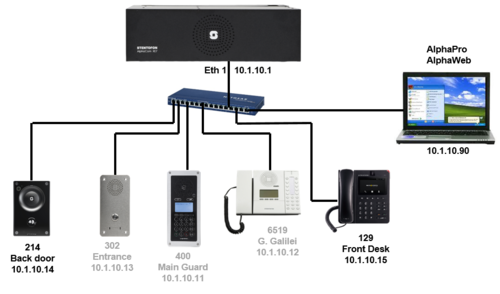1-3e. IP Stations – ITSV-1 (practice)
From Zenitel Wiki
Exercise
Station number & name
- Turbine TCIV: Physical number 42: 214 Back Door
- ITSV-1: Physical number 43: 129 Front Desk
Call Button
- Configure the Call Button of the Turbine to call the Front Desk
Video
- During the call the video from the Turbine camera should show in the display at the Front Desk
Related articles
- 1-3e. IP Stations – ITSV-1 (solution)