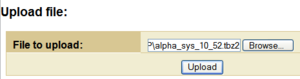Difference between revisions of "AMC-IP software upgrade (Black AMC-IP board)"
From Zenitel Wiki
(→Additional notes) |
|||
| Line 17: | Line 17: | ||
<br> | <br> | ||
====Additional notes ==== | ====Additional notes ==== | ||
| − | As from AMC 10.50 new software packages uploaded to the AMC-IP will not be stored in "Repository" flash memory, but will only be stored temporarily in RAM memory. This means that the "Select" operation is eliminated as from 10.50. | + | * As from AMC 10.50 new software packages uploaded to the AMC-IP will not be stored in "Repository" flash memory, but will only be stored temporarily in RAM memory. This means that the "Select" operation is eliminated as from 10.50. |
| + | * Downgrade from AMC 10.50 to an earlier version of AMC is only possible by first installing an ”alpha_sys_open_1050.tbz2” package on the AMC-IP board. | ||
[[Category:AlphaCom E Software]] | [[Category:AlphaCom E Software]] | ||
Revision as of 10:30, 23 September 2008
Download the AMC-IP software package from the download site at www.zenitel.com, and save the file on your PC.
Important: When upgrading to AMC version 10.50 the current configuration will be lost, and factory default settings will be loaded. However, configuration made from AlphaWeb (e.g. IP addresses, IP routing etc.) will be kept.
- Backup: Before doing the upgrade, the costumer data must be backed up by doing a GetAll from AlphaPro.
- Use Internet Explorer or another internet browser and log on to the AlphaCom Web interface (AlphaWeb) and select System Upgrade -> System Upgrade.
- To free up space, delete any files listed under "Repository AMC System Packages"
- Browse to the AMC-IP software file, and select Upload. The file will now be transferred from the PC to the AMC-IP board. This process takes approx. 30 seconds.
- When the upload is finished the file will appear in the list of repository files. Press Select. The integrity of the file is now being checked.
- Press Install Selected. The software will now be installed. This takes approx. 2 minutes. The upgrade status is shown in the web browser.
- When the software installation is finished the system will restart with factory default settings.
- Restore the configuration by doing a SendAll operation from AlphaPro
Additional notes
- As from AMC 10.50 new software packages uploaded to the AMC-IP will not be stored in "Repository" flash memory, but will only be stored temporarily in RAM memory. This means that the "Select" operation is eliminated as from 10.50.
- Downgrade from AMC 10.50 to an earlier version of AMC is only possible by first installing an ”alpha_sys_open_1050.tbz2” package on the AMC-IP board.