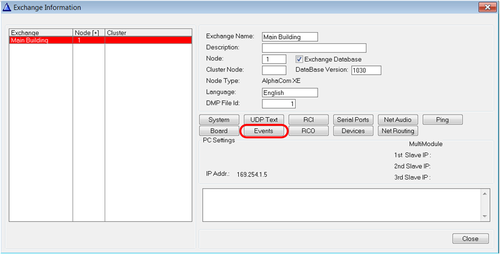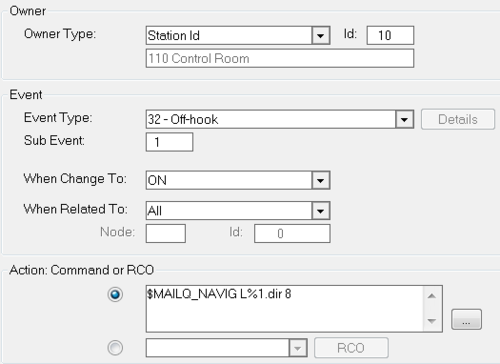Difference between revisions of "Answer call requests by lifting the Handset"
From Zenitel Wiki
(Created page with "A call request is normally answered by pressing a dedicated DAK key programmed to dial the answer code 7638. But it is also possible to answer ca...") |
(→Event Handler) |
||
| (5 intermediate revisions by 3 users not shown) | |||
| Line 1: | Line 1: | ||
| + | {{AI}} | ||
A call request is normally answered by pressing a dedicated [[DAK|DAK key]] programmed to dial the [[Mail Queue Operation|answer code 7638]]. But it is also possible to answer call requests by lifting the handset, in this way the operation will be the same as for direct calls in private ringing mode. | A call request is normally answered by pressing a dedicated [[DAK|DAK key]] programmed to dial the [[Mail Queue Operation|answer code 7638]]. But it is also possible to answer call requests by lifting the handset, in this way the operation will be the same as for direct calls in private ringing mode. | ||
==Event Handler== | ==Event Handler== | ||
| − | This is done using the [[Event Handler]]. Go to | + | This is done using the [[Event Handler]]. Go to Exchange & System from the top menu in [[AlphaPro]]: |
[[File:AlphaPro Exchange and System icon.png|thumb|left|500px]] | [[File:AlphaPro Exchange and System icon.png|thumb|left|500px]] | ||
<br style="clear:both;" /> | <br style="clear:both;" /> | ||
| Line 14: | Line 15: | ||
<br style="clear:both;" /> | <br style="clear:both;" /> | ||
| + | {{Code2| | ||
| + | $MAILQ_NAVIG L%1.dir 8 | ||
| + | }} | ||
| − | [[Category:Applications]] | + | |
| + | [[Category:AlphaCom Applications]] | ||
| + | [[Category:ICX-AlphaCom Applications]] | ||
[[Category:Control Room Applications]] | [[Category:Control Room Applications]] | ||
Latest revision as of 13:48, 31 May 2022
A call request is normally answered by pressing a dedicated DAK key programmed to dial the answer code 7638. But it is also possible to answer call requests by lifting the handset, in this way the operation will be the same as for direct calls in private ringing mode.
Event Handler
This is done using the Event Handler. Go to Exchange & System from the top menu in AlphaPro:
From the Exchange&System window choose the Events button:
In the Event Actions window click the Insert button and create an event like this:
Action commands:
$MAILQ_NAVIG L%1.dir 8