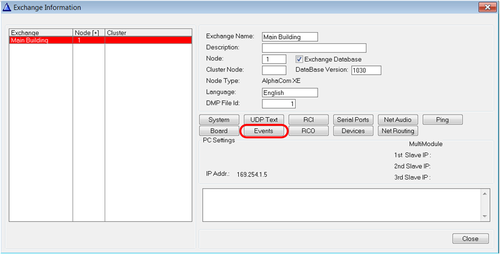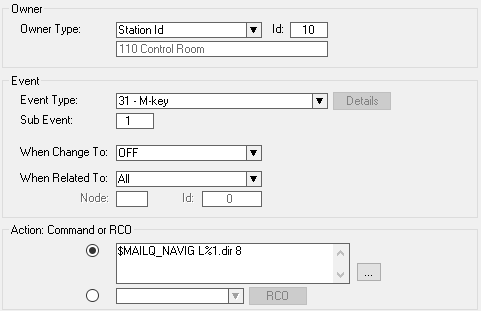Difference between revisions of "Answer call requests by pressing M-key"
From Zenitel Wiki
| Line 1: | Line 1: | ||
| − | A call request is normally answered by pressing a dedicated [[DAK|DAK key]] programmed to dial the [[Mail Queue Operation|answer code 7638]]. | + | A call request is normally answered by pressing a dedicated [[DAK|DAK key]] programmed to dial the [[Mail Queue Operation|answer code 7638]]. However, it is also possible to answer call requests by pressing M-key, in this way the operation will be the same as for direct calls in private ringing mode. |
==Event Handler== | ==Event Handler== | ||
Revision as of 19:11, 17 June 2015
A call request is normally answered by pressing a dedicated DAK key programmed to dial the answer code 7638. However, it is also possible to answer call requests by pressing M-key, in this way the operation will be the same as for direct calls in private ringing mode.
Event Handler
This is done using the Event Handler. Go to Exhcange&System from the top menu in AlphaPro:
From the Exchange&System window choose the Events button:
In the Event Actions window click the Insert button and create an event like this: