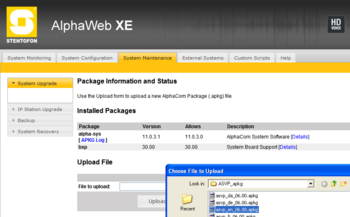Difference between revisions of "Audio Messaging"
From Zenitel Wiki
| Line 14: | Line 14: | ||
*Record customized messages from an intercom station | *Record customized messages from an intercom station | ||
| − | + | == ASVP software module == | |
A set of standard audio messaging services can be implemented by uploading a language package file from AlphaWeb to the AlphaCom XE. The standard messages consist of: | A set of standard audio messaging services can be implemented by uploading a language package file from AlphaWeb to the AlphaCom XE. The standard messages consist of: | ||
* Absence messages | * Absence messages | ||
| Line 21: | Line 21: | ||
* Alarm messages | * Alarm messages | ||
| − | === | + | === How to upload a languange package === |
| + | [[Image:Upload ASVP package.png|350px|thumb|Uploading english ASVP language package]] | ||
| + | The [[Downloads#ASVP_Language_Files|language package]] is a APKG packages installable from [[AlphaWeb]]. They can only be installed on AMC-IP boards running AMC software version 11. | ||
| + | * In AlphaWeb go to '''System Maintenance''' > '''System Upgrade''' | ||
| + | * '''Browse''' to the language file, and select '''Upload''' | ||
| + | * Press the button '''Install''' | ||
| + | You need [[licenses|Voice licenses]] to access most of the ASVP messages. | ||
| + | Notes: | ||
| + | * It is only possible to install one single ASVP package at a time. | ||
| + | * If installing a new version of the same package, just install over the old one. | ||
| + | * If installing a different ASVP package, remove the old ASVP package first. | ||
| + | Available language packages: | ||
| + | da Danish | ||
| + | de German | ||
| + | en English | ||
| + | fi Finnish | ||
| + | fr French | ||
| + | it Italian | ||
| + | ko Korean | ||
| + | no Norwegian | ||
| + | sv Swedish | ||
| + | chn Chinese | ||
| + | Contact your local AlphaCom dealer to get... | ||
| − | + | ||
| + | |||
| + | |||
| + | == ASVP board == | ||
The ASVP board comes with the same set of standard messages as the ASVP software module. No configuration is required, simply insert the board in any free board position in the AlphaCom exchnage, and the messaging services will automatically be activated. | The ASVP board comes with the same set of standard messages as the ASVP software module. No configuration is required, simply insert the board in any free board position in the AlphaCom exchnage, and the messaging services will automatically be activated. | ||
| Line 42: | Line 67: | ||
| − | + | == Licenses == | |
Revision as of 09:12, 25 August 2010
Audio Messaging is used for messaging and PA broadcast in the AlphaCom XE. The messages are prestored in flash memory, and can be played back to individual stations or to a group of stations to give information like:
- Voice guidance at doors and elevators
- Security voice response
- Auto-attendant and voice guidance
- Information messages
- Alarm and evacuation messages
There are four ways to implement audio messaging services in the AlphaCom XE:
- ASVP software module
- ASVP board
- Upload customized wav-files from AlphaWeb
- Record customized messages from an intercom station
ASVP software module
A set of standard audio messaging services can be implemented by uploading a language package file from AlphaWeb to the AlphaCom XE. The standard messages consist of:
- Absence messages
- Information messages
- Help messages
- Alarm messages
How to upload a languange package
The language package is a APKG packages installable from AlphaWeb. They can only be installed on AMC-IP boards running AMC software version 11.
- In AlphaWeb go to System Maintenance > System Upgrade
- Browse to the language file, and select Upload
- Press the button Install
You need Voice licenses to access most of the ASVP messages.
Notes:
- It is only possible to install one single ASVP package at a time.
- If installing a new version of the same package, just install over the old one.
- If installing a different ASVP package, remove the old ASVP package first.
Available language packages:
da Danish de German en English fi Finnish fr French it Italian ko Korean no Norwegian sv Swedish chn Chinese
Contact your local AlphaCom dealer to get...
ASVP board
The ASVP board comes with the same set of standard messages as the ASVP software module. No configuration is required, simply insert the board in any free board position in the AlphaCom exchnage, and the messaging services will automatically be activated.