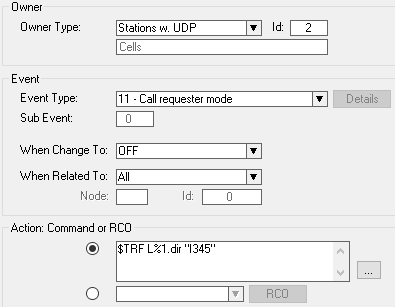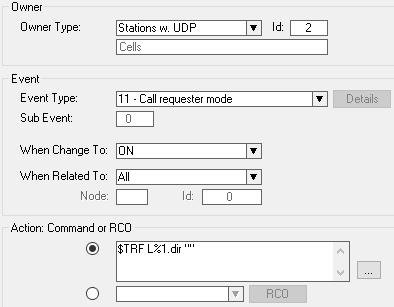Difference between revisions of "Call restriction from guard station to cell station (Event Handler)"
From Zenitel Wiki
(→Solution) |
|||
| (2 intermediate revisions by one other user not shown) | |||
| Line 11: | Line 11: | ||
In [[AlphaPro]], go to [[Exchange_%26_System_%28AlphaPro%29#Events|Exchange and System -> Events]], press Insert and create the following events: | In [[AlphaPro]], go to [[Exchange_%26_System_%28AlphaPro%29#Events|Exchange and System -> Events]], press Insert and create the following events: | ||
| − | + | '''Event 1:''' Set transfer to 'dummy' number 345 when not in [[Call Requester Mode (Event Type)|Call Requester Mode]]. | |
| + | [[Image:Application2a.png|left|thumb|500px]] | ||
<br style="clear:both;> | <br style="clear:both;> | ||
| − | |||
| − | |||
| − | |||
| − | |||
| − | |||
| − | |||
| − | [[Image:Application2b.png|left|thumb|500px| | + | {{Code2| |
| + | [[CALL TRANSFER|$TRF]] L%1.dir “I345” | ||
| + | }} | ||
| + | |||
| + | -------- | ||
| + | |||
| + | '''Event 2:''' Reset transfer when in Call Requester Mode. | ||
| + | [[Image:Application2b.png|left|thumb|500px|]] | ||
<br style="clear:both;> | <br style="clear:both;> | ||
| − | + | ||
| − | {| | + | {{Code2| |
| − | + | [[CALL TRANSFER|$TRF]] L%1.dir “” | |
| − | + | }} | |
| − | |||
| − | |||
[[Category:AlphaCom Applications]] | [[Category:AlphaCom Applications]] | ||
[[Category:ICX-AlphaCom Applications]] | [[Category:ICX-AlphaCom Applications]] | ||
[[Category:Control Room Applications]] | [[Category:Control Room Applications]] | ||
| + | [[Category:Applications using Event Handler]] | ||
Latest revision as of 11:36, 8 July 2022
Situation
Calls from the guard station to the cell stations should be rejected unless the cell has made a Call Request to the guard.
Solution
Use the event type “Call Requester Mode” on the cell stations to set/reset call forwarding to a 'dummy' (non-existing) subscriber.
- The text of the 'dummy' subscriber could be ‘Rejected’.
- Number of rings on call forwarding should be set to 0. Go to Exchange & System -> System -> Calls and Options and set Call Forwarding – Ringing Count to 0.
- Feature Reminder (blink’n bleep) should be disabled for the cells. Go to Users & Stations -> User Preferences and tick off Feature Reminder.
In AlphaPro, go to Exchange and System -> Events, press Insert and create the following events:
Event 1: Set transfer to 'dummy' number 345 when not in Call Requester Mode.
Action commands:
$TRF L%1.dir “I345”
Event 2: Reset transfer when in Call Requester Mode.
Action commands:
$TRF L%1.dir “”