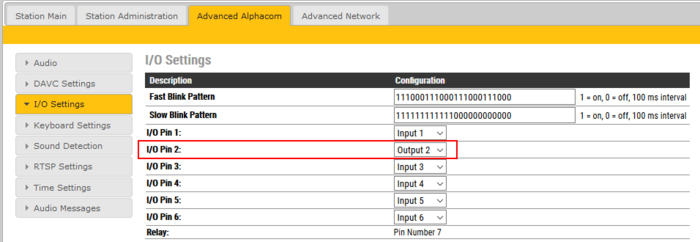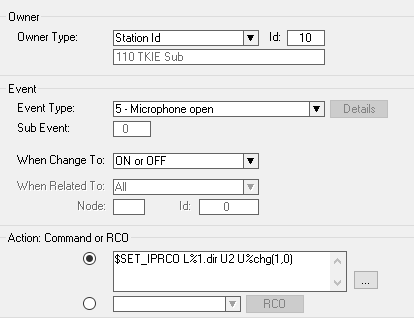Difference between revisions of "Configuration of the IP Vandal Resistant Substation TKIE"
From Zenitel Wiki
(Created page with "{{A}} {{cons}} The Station LED on the IP Vandal Resistant Substation TKIE must be configured. ==Set I/O2 as Output== Log into the station webserver and navigate to the I/O se...") |
|||
| Line 1: | Line 1: | ||
| − | {{ | + | {{AEIS}} |
{{cons}} | {{cons}} | ||
The Station LED on the IP Vandal Resistant Substation TKIE must be configured. | The Station LED on the IP Vandal Resistant Substation TKIE must be configured. | ||
Revision as of 13:38, 30 April 2021
The Station LED on the IP Vandal Resistant Substation TKIE must be configured.
Set I/O2 as Output
Log into the station webserver and navigate to the I/O settings.
Choose I/O and set it as Output.
Control the LED
Use the event handler and define situations where the station LED shall be lit:
- Mircrophone active: