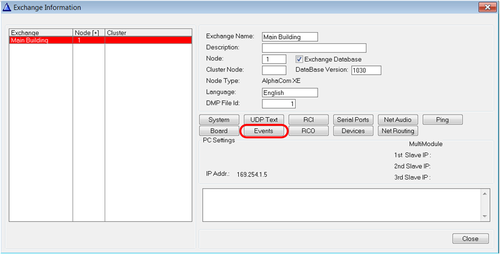Door Opening - Configuration example
From Zenitel Wiki
Revision as of 08:57, 22 May 2015 by Roarl (talk) (Created page with "This is an article explaining in detail how to configure Door Opening. Door Opening is a standard feature in the AlphaCom. The way it works is that when an operator is in a ...")
This is an article explaining in detail how to configure Door Opening.
Door Opening is a standard feature in the AlphaCom. The way it works is that when an operator is in a conversation with a door station, the operator kan dial digit 6 to activate an RCO. The RCO will in turn activate a relay which again releases the door lock. But, for all this to happen we need to assist the server with some details.
Event Handler
We need to define who this event is for, and which output to activate. This is done using the Event Handler. Go to Exhcange&System from the top menu in AlphaPro:
From the Exchange&System window choose the Events button:
In the Event Actions window click the Insert button and create an event like this: