Error message "Unable to retrieve server information" during installation of Recorder 2.0
From Zenitel Wiki
Revision as of 09:02, 20 July 2022 by Asle (talk | contribs) (Created page with "{{AI}} Problem: During installation of Recorder 2.0, when trying to connect the Playback & Configuration Client to the Recorder Sever, you get the error message "''Unable...")
Problem: During installation of Recorder 2.0, when trying to connect the Playback & Configuration Client to the Recorder Sever, you get the error message "Unable to retrieve server information. Ensure that the Recorder Server is running and configured":
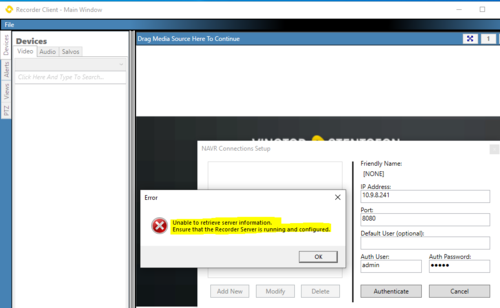 |
| Error message when trying to connect the recorder client to the server |
The problem could be because the default port 8080 is used by another service. Try a different port, e.g. port 8088. Configuration steps:
1. In Windows Services, Stop the NVR2 Service:
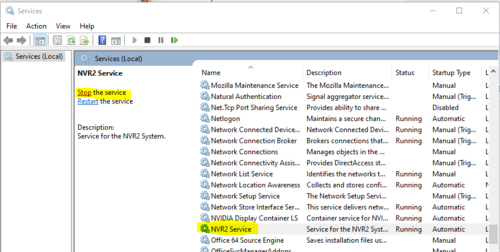 |
| Storage Management tab |
2. In the Recorder Configurator, change the Command Port to e.g. 8088:
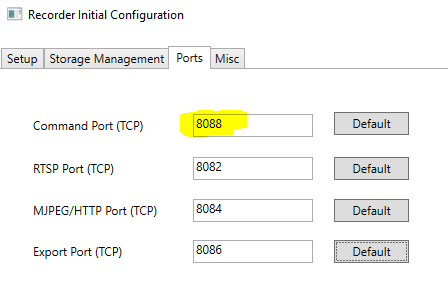 |
| Change Command Port |
3. In Windows Services, Start the NVR2 Service.
4. In the Playback & Configuration Client change the port number accordingly, then Authenticate:
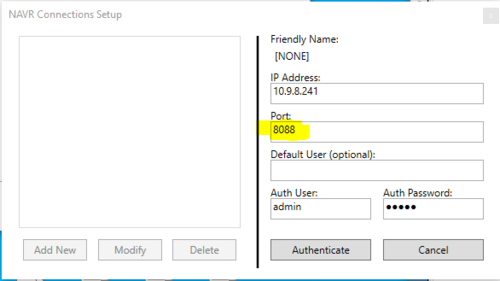 |
| Change port in the client setup |

