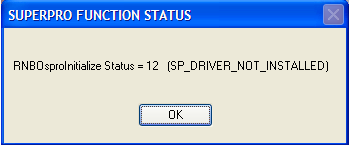Difference between revisions of "Error message when starting AlphaPro after first time installation"
From Zenitel Wiki
| Line 6: | Line 6: | ||
* The driver for the hardware dongle (USB key) | * The driver for the hardware dongle (USB key) | ||
| − | + | After the AlphaPro installation is installed, the driver for hardware key must be installed separately. | |
| + | |||
| + | In Windows Explorer, select Start and open the folder Zenitel > AlphaPro. Start "Launch Sentinel System Driver..." | ||
'''Solution:''' Install the driver separately: | '''Solution:''' Install the driver separately: | ||
Revision as of 21:17, 21 November 2016
Problem: Error message "SuperPro initialization failed" or "RNBOsproInitialize Status = 12" when starting AlphaPro first time after installation.
The AlphaPro installation set consists of two softwares:
- The AlphaPro software
- The driver for the hardware dongle (USB key)
After the AlphaPro installation is installed, the driver for hardware key must be installed separately.
In Windows Explorer, select Start and open the folder Zenitel > AlphaPro. Start "Launch Sentinel System Driver..."
Solution: Install the driver separately:
- Download, unzip and install the latest driver from safenet-inc.com: System Driver