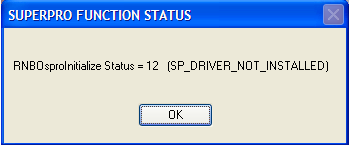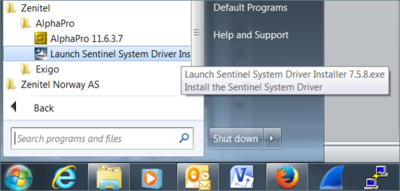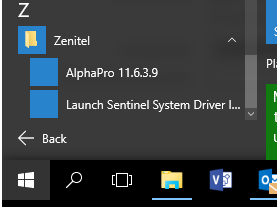Difference between revisions of "Error message when starting AlphaPro after first time installation"
From Zenitel Wiki
| Line 1: | Line 1: | ||
[[Image:SuperPro init failed.png|thumb|400px|Error message when starting AlphaPro]] | [[Image:SuperPro init failed.png|thumb|400px|Error message when starting AlphaPro]] | ||
| − | + | ===Problem=== | |
| + | Error message '''"SuperPro initialization failed"''' or '''"RNBOsproInitialize Status = 12"''' when starting AlphaPro first time after installation. | ||
Revision as of 21:32, 21 November 2016
Problem
Error message "SuperPro initialization failed" or "RNBOsproInitialize Status = 12" when starting AlphaPro first time after installation.
Solution: Install the driver for the hardware dongle (USB key).
The AlphaPro installation set consists of two softwares:
- The AlphaPro software
- The driver for the hardware dongle (USB key)
After the AlphaPro installation is installed, the driver for hardware key must be installed separately.
- In the Start menu in Windows, open the folder Zenitel > AlphaPro
- Start "Launch Sentinel System Driver..."
- The driver will no be installed