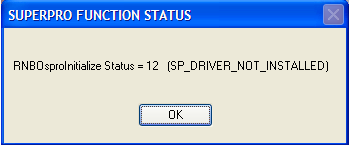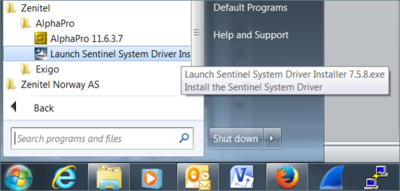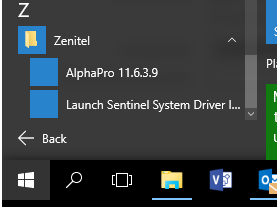Difference between revisions of "Error message when starting AlphaPro after first time installation"
From Zenitel Wiki
(→Solution) |
(→Solution) |
||
| Line 16: | Line 16: | ||
[[File:AlphaPro Dongle Win7.png|thumb|400px|left|Installing the dongle driver in Windows 7]] | [[File:AlphaPro Dongle Win7.png|thumb|400px|left|Installing the dongle driver in Windows 7]] | ||
| − | <br><br> | + | <br><br><br><br> |
[[File:AlphaPro Dongle Win10.png|thumb|400px|left|Installing the dongle driver in Windows 10]] | [[File:AlphaPro Dongle Win10.png|thumb|400px|left|Installing the dongle driver in Windows 10]] | ||
[[Category:AlphaPro Troubleshooting]] | [[Category:AlphaPro Troubleshooting]] | ||
Revision as of 14:45, 16 May 2018
Problem
Error message "SuperPro initialization failed" or "RNBOsproInitialize Status = 12" when starting AlphaPro first time after installation.
Solution
This error message indicates that the driver for the hardware dongle (USB key) is not installed. The error message will be displayed regardless if the dongle is inserted in the PC or not.
After the AlphaPro installation has been installed by running the setup.exe file, the driver for hardware key must be installed separately.
- In the Start menu in Windows, open the folder Zenitel > AlphaPro
- Start "Launch Sentinel System Driver..."
- The driver will now be installed