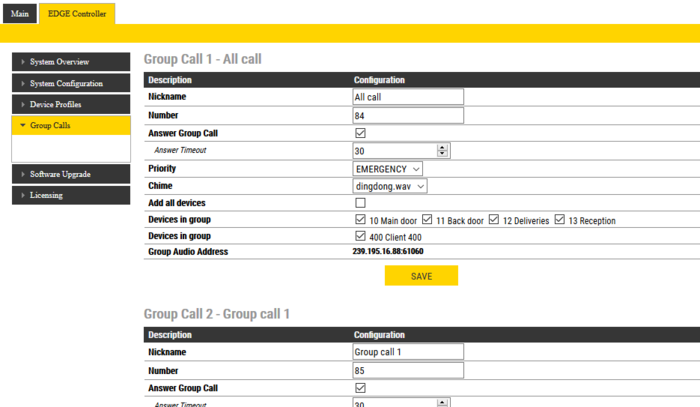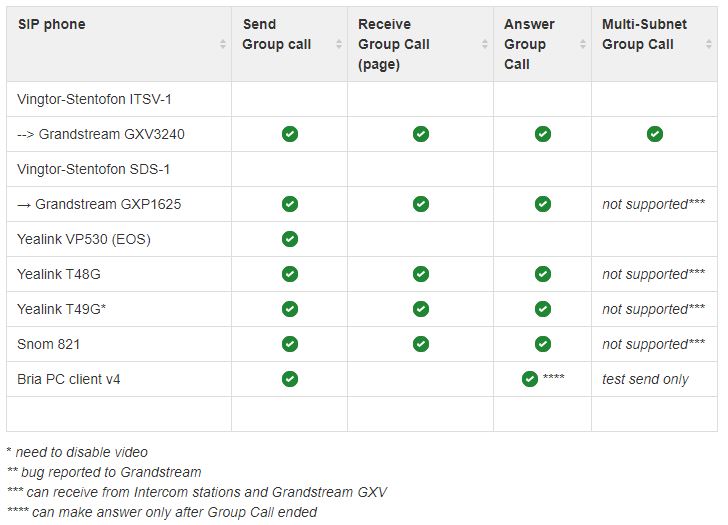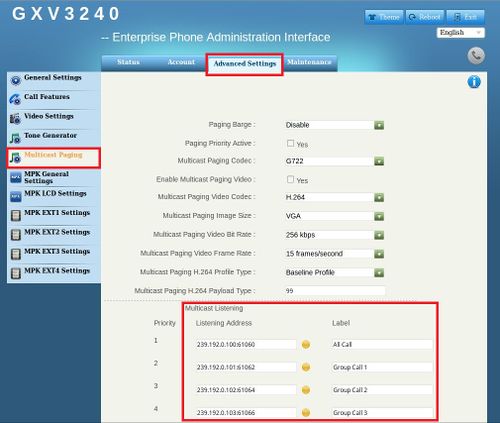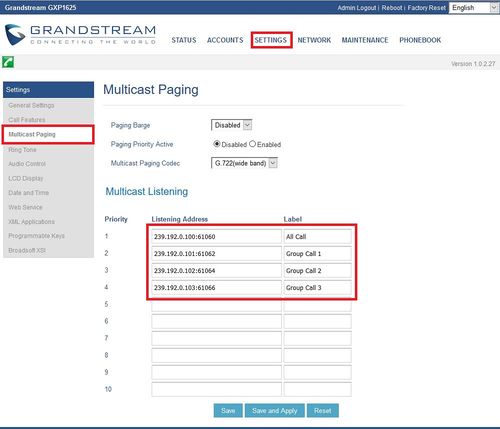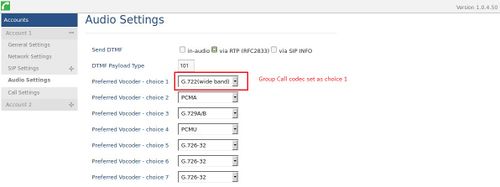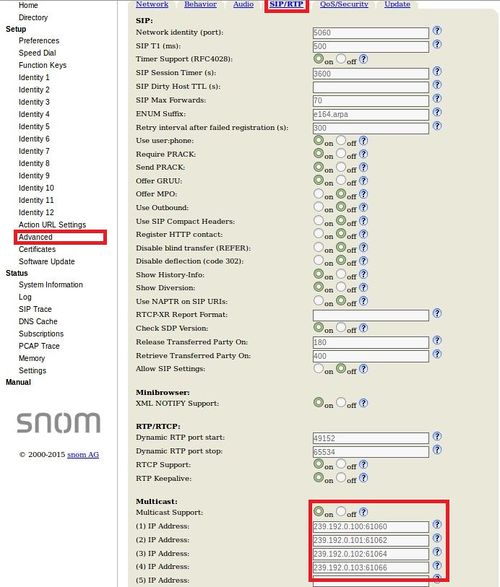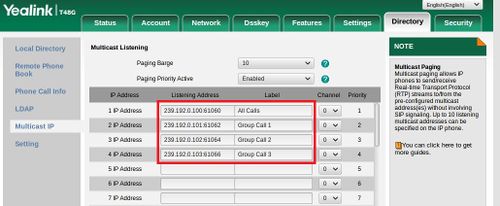Difference between revisions of "Group Call (Edge)"
From Zenitel Wiki
(→Configuration of group calls) |
(→Group call and 3rd party SIP phones) |
||
| (47 intermediate revisions by 5 users not shown) | |||
| Line 1: | Line 1: | ||
{{E}} | {{E}} | ||
| − | + | [[File:Edge GroupCall Cloud.png|thumb|right|450px|The Group Call feature]] | |
| − | [[File: | ||
This article described how to configure '''Group Calls''' in an IC-EDGE System. | This article described how to configure '''Group Calls''' in an IC-EDGE System. | ||
| − | + | <div style="text-align:left;"> <youtube width="300" height="180">oCkO04VFgIU</youtube> </div> | |
| − | + | <br><br> | |
== Overview == | == Overview == | ||
The IC-EDGE System supports 4 Group Calls. | The IC-EDGE System supports 4 Group Calls. | ||
| Line 13: | Line 12: | ||
Group call will work when IC-EDGE Systems are installed within multiple inter-routable network subnets. | Group call will work when IC-EDGE Systems are installed within multiple inter-routable network subnets. | ||
| + | |||
| + | '''NOTE''': The ding/dong and other tones are generated in the station themselves, and only VS-devices can do this. This means that ding/dong and other tones are not heard in ITSV, SDS-1 or 3rd party SIP phones. | ||
==Default group call settings == | ==Default group call settings == | ||
The factory default settings for group calls are as follows: | The factory default settings for group calls are as follows: | ||
{| border="1" | {| border="1" | ||
| − | ! style="background:# | + | ! style="background:#ffd400;" width="100" |Nickname (Display text) |
| − | ! style="background:# | + | ! style="background:#ffd400;" width="100" |Number |
| − | ! style="background:# | + | ! style="background:#ffd400;" width="100" |Priority |
| − | ! style="background:# | + | ! style="background:#ffd400;" width="100" |Group members |
| − | ! style="background:# | + | ! style="background:#ffd400;" width="100" |Chime |
| − | ! style="background:# | + | ! style="background:#ffd400;" width="100" |Answer |
|- | |- | ||
| All call || align="center" | 84 || align="center" | Emergency || align="center" | All stations || align="center" | Ding Dong || align="center" | Yes | | All call || align="center" | 84 || align="center" | Emergency || align="center" | All stations || align="center" | Ding Dong || align="center" | Yes | ||
| Line 38: | Line 39: | ||
== Configuration of group calls == | == Configuration of group calls == | ||
| − | The group call properties are configured via the Edge Controller. | + | The group call properties are configured via the station set as Edge Controller. |
| − | * | + | * Start a web browser (e.g. Firefox or Chrome), and [[Logging into an IP Station|log on to the Edge Controller station]]. |
* Select '''Edge Controller''' > '''Group calls''' | * Select '''Edge Controller''' > '''Group calls''' | ||
| − | [[File: | + | [[File:Edge GroupCall.PNG|thumb|left|700px|Group call configuration]] |
<br style="clear:both;" /> | <br style="clear:both;" /> | ||
| − | * Change the parameters for each group | + | * Change the parameters for each group as required: |
| − | |||
** '''Nickname''': This is the display text shown in the initiating station when the group call is activated. Can be any text. | ** '''Nickname''': This is the display text shown in the initiating station when the group call is activated. Can be any text. | ||
| − | ** ''' | + | ** '''Number''': The number to dial to activate the group call. |
| − | ** ''' | + | ** '''Answer Group Call''': Enable Group call answer by "99" and configure '''Answer timeout'''. Default value is 30 sec timeout to make answer after group call was terminated. Timeout value of 0 means answer is only possible during the group call. |
| − | ** '''Priority''': A group call with higher priority will override a lower priority group call. See also [[Group call Priority]] | + | ** '''Priority''': A group call with higher priority will override a lower priority group call. See also [[#Group call Priority|Group call Priority]] |
** '''Chime''': Enable playing of ding-dong chime when a station receives Group call. | ** '''Chime''': Enable playing of ding-dong chime when a station receives Group call. | ||
| − | ** ''' | + | ** '''Devices in group''': Select members of the group. You can select all in one operation by checking '''Add all devices''' box. |
| + | ** '''Group Audio Address''': Multicast IP address and port used to send audio during group all. This information can be used to configure 3rd party SIP stations to receive group call (multicast paging). | ||
** '''Save''': There is a Save button for each group call. Remember to press Save before you make changes to the next group call. | ** '''Save''': There is a Save button for each group call. Remember to press Save before you make changes to the next group call. | ||
| − | |||
| − | == | + | == Restrict access to Group Calls == |
| − | In the [[ | + | In the [[Device Profiles]] you can define which stations are allowed to initiate group calls ('''Edge Controller''' > '''Device Profiles''' > '''Group calls allowed'''). |
== Answer function (Meet Me) == | == Answer function (Meet Me) == | ||
| − | If a group call has the ''' | + | If a group call has the '''Answer Group Call''' option enabled, the group call can be answered from any station by dialing 99 or pressing a preconfigured DAK key. When answering, the group call is automatically canceled, and a point to point conversation is established between the two parties. |
A group call can be answered also after the group call has been terminated if the '''Answer Timeout''' is set to a value greater than "0". When the timer is set to "0", the group call must be answered before the initiator hangs up. | A group call can be answered also after the group call has been terminated if the '''Answer Timeout''' is set to a value greater than "0". When the timer is set to "0", the group call must be answered before the initiator hangs up. | ||
| Line 72: | Line 72: | ||
== Group call Priority == | == Group call Priority == | ||
| − | + | Four group call priority levels are supported: LOW, NORMAL, HIGH, and EMERGENCY. | |
The priority mechanism has the following properties: | The priority mechanism has the following properties: | ||
| Line 92: | Line 92: | ||
== Group Call support across Subnets == | == Group Call support across Subnets == | ||
| − | + | Group call is supported in network environments with multiple inter-routable segments (or network subnets). Any Vingtor-Stentofon IP station that is part of an IC-EDGE system will be able to make and receive Group call, no matter in which network subnet it is located. There are some prerequisites: | |
| + | |||
#Network segments need to be inter-routable | #Network segments need to be inter-routable | ||
#Layer 3 switch or router needs to support IP Multicast routing | #Layer 3 switch or router needs to support IP Multicast routing | ||
| − | + | Group calls are using multicast IP addresses in the range - 239.0.0.0/8. | |
| − | |||
| − | |||
| − | |||
| − | |||
| − | + | == Group call timeouts == | |
| − | + | * Group call timeout if M key not pressed = ''60 sec'' | |
| − | + | * Group call timeout = ''600 sec'' Time allowed to hold down the M key before call is hung up. If you release M key, then timer is reset | |
| − | + | * Group call timeout in Open mode = ''1200 sec'' Maximum time group call is active when not using PTT (third party group call or DAK group call with open mode) | |
| − | |||
| − | |||
| − | |||
| − | |||
| − | |||
| − | |||
| − | |||
| − | |||
| − | |||
| − | |||
| − | |||
| − | * | ||
| − | |||
| − | |||
| − | |||
| − | |||
| − | |||
| − | |||
| − | |||
| − | |||
== Troubleshooting== | == Troubleshooting== | ||
| Line 135: | Line 112: | ||
|- | |- | ||
| When making a group call, the ding-dong is heard in the stations, but no audio. || The problem is that the multicast audio does not reach the stations, which may be because of two things: | | When making a group call, the ding-dong is heard in the stations, but no audio. || The problem is that the multicast audio does not reach the stations, which may be because of two things: | ||
| − | # If the stations are using static IP address you | + | # If the stations are using static IP addresses, the stations must have a valid '''Default Gateway''' address defined. If there is no gateway in the network, you can use the IP Address of the Edge Controller. You can update the Default Gateway in all devices in one operation: Login to the Edge Controller, go to Main Settings and set the Default Gateway address. Go to Edge Controller > Server Configuration, and click “Save”. Now all stations will get the gateway address. |
#The network switch may drop multicast packets (For example Linksys ”business series” switches drops all multicast packets with default configuration). If this is the problem you will need to check the manual for the network switch. | #The network switch may drop multicast packets (For example Linksys ”business series” switches drops all multicast packets with default configuration). If this is the problem you will need to check the manual for the network switch. | ||
|- | |- | ||
| − | | The group call is terminated after 60 seconds, even if the M-key is still pressed. || Make sure that the flag '''Send DTMF */# with M key''' is enabled in [[Call Settings ( | + | | The group call is terminated after 60 seconds, even if the M-key is still pressed. || Make sure that the flag '''Send DTMF */# with M key''' is enabled in [[Call Settings (Edge)|Call Settings]]. If this flag is disabled, the Edge Controller doesn't get any information from the station that M-key is pressed, hence it will use the default timeout of 60 seconds. |
|- | |- | ||
| Third party SIP phones cannot initiate group calls. Ding-dong is transmitted, but there will be no audio. || Reason being that in group call the calling station distributes audio using multicast, which is not supported by 3rd party SIP phones. | | Third party SIP phones cannot initiate group calls. Ding-dong is transmitted, but there will be no audio. || Reason being that in group call the calling station distributes audio using multicast, which is not supported by 3rd party SIP phones. | ||
| Line 146: | Line 123: | ||
| 3rd party SIP phone does not receive Group call. || SIP phone needs to have a support for what is known as "IP Multicast paging" which enables phone to listen to a specific multicast IP address. It will play audio in case of incoming Group call on that specific multicast IP address. | | 3rd party SIP phone does not receive Group call. || SIP phone needs to have a support for what is known as "IP Multicast paging" which enables phone to listen to a specific multicast IP address. It will play audio in case of incoming Group call on that specific multicast IP address. | ||
|- | |- | ||
| − | | 3rd party SIP phone Group Call audio is not played on stations in different network segment.|| For 3rd party SIP phone to support | + | | 3rd party SIP phone Group Call audio is not played on stations in different network segment.|| For 3rd party SIP phone to support Edge Group call over multiple network segments, it needs to be able to send multicast IP packets with TTL value higher than 1, e.g. TTL=32. |
|- | |- | ||
|} | |} | ||
== Recall == | == Recall == | ||
| − | The Recall | + | The Recall feature let you record a voice message, listen to the message, and then dispatch the recorded message in a Group Call. |
| − | The Recall function is supported from [[ | + | The Recall function is supported from [[Zenitel Client]] (a Softclient on a Windows PC) version 1.3.3.1 or newer. Intercom stations do not support the Recall feature. |
==Group call and 3rd party SIP phones== | ==Group call and 3rd party SIP phones== | ||
| − | All modern SIP IP phones can | + | All modern SIP IP phones can initiate Group Call and support Group call Answer. |
| − | + | Group call can be received by SIP IP phones if they support what is known as "IP Multicast paging". The Edge Controller will send audio on a Multicast IP Address, to which the SIP phone must be configured to listen to. To find the Multicast address, log on to the Edge Controller, and select '''Edge Controller''' > '''Group calls''' > '''Group Audio Address'''. | |
| − | |||
Below shows the configuration of some SIP phone models. | Below shows the configuration of some SIP phone models. | ||
| Line 182: | Line 158: | ||
<br style="clear:both;" /> | <br style="clear:both;" /> | ||
| − | + | [[Category: IC-EDGE Configuration]] | |
| − | [[Category: | ||
Latest revision as of 11:27, 24 October 2023
This article described how to configure Group Calls in an IC-EDGE System.
Contents
Overview
The IC-EDGE System supports 4 Group Calls.
A group call is activated by dialing the appropriate code (e.g. 84). A ding-dong signal is heard in all member stations. Press the M-key to speak, and C-key to disconnect. Alternatively, group call can be used in handsfree mode (Turbine only), i.e. no need to press the M-key. Stations without any M-key is using handsfree mode by default. Group call can be answered from any station by dialing the answer code 99.
Group call audio can be sent and received by all Vingtor-Stentofon IP stations and can be sent from most modern SIP IP phones. Group call audio can be received by SIP IP phones that have a support for IP Multicast paging.
Group call will work when IC-EDGE Systems are installed within multiple inter-routable network subnets.
NOTE: The ding/dong and other tones are generated in the station themselves, and only VS-devices can do this. This means that ding/dong and other tones are not heard in ITSV, SDS-1 or 3rd party SIP phones.
Default group call settings
The factory default settings for group calls are as follows:
| Nickname (Display text) | Number | Priority | Group members | Chime | Answer |
|---|---|---|---|---|---|
| All call | 84 | Emergency | All stations | Ding Dong | Yes |
| Group call 1 | 85 | High | None | Ding Dong | Yes |
| Group call 2 | 86 | Normal | None | Ding Dong | Yes |
| Group call 3 | 87 | Low | None | Ding Dong | Yes |
These settings can be customized under Edge Controller > Group Calls.
Configuration of group calls
The group call properties are configured via the station set as Edge Controller.
- Start a web browser (e.g. Firefox or Chrome), and log on to the Edge Controller station.
- Select Edge Controller > Group calls
- Change the parameters for each group as required:
- Nickname: This is the display text shown in the initiating station when the group call is activated. Can be any text.
- Number: The number to dial to activate the group call.
- Answer Group Call: Enable Group call answer by "99" and configure Answer timeout. Default value is 30 sec timeout to make answer after group call was terminated. Timeout value of 0 means answer is only possible during the group call.
- Priority: A group call with higher priority will override a lower priority group call. See also Group call Priority
- Chime: Enable playing of ding-dong chime when a station receives Group call.
- Devices in group: Select members of the group. You can select all in one operation by checking Add all devices box.
- Group Audio Address: Multicast IP address and port used to send audio during group all. This information can be used to configure 3rd party SIP stations to receive group call (multicast paging).
- Save: There is a Save button for each group call. Remember to press Save before you make changes to the next group call.
Restrict access to Group Calls
In the Device Profiles you can define which stations are allowed to initiate group calls (Edge Controller > Device Profiles > Group calls allowed).
Answer function (Meet Me)
If a group call has the Answer Group Call option enabled, the group call can be answered from any station by dialing 99 or pressing a preconfigured DAK key. When answering, the group call is automatically canceled, and a point to point conversation is established between the two parties.
A group call can be answered also after the group call has been terminated if the Answer Timeout is set to a value greater than "0". When the timer is set to "0", the group call must be answered before the initiator hangs up.
For 3rd party SIP station to answer group call, it needs to support RFC 3891: The Session Initiation Protocol (SIP) "Replaces" Header. Not all 3rd party SIP stations support this.
Answer during an active call
If a DAK key on a Master Station is configured to dial 99, and the DAK is pressed during an ongoing regular call, the current call will be put on hold.
If a DAK key on a substation is configured to Answer/End Call + Answer Group call, an ongoing regular call will be ended when pressed during an active group call. Pressing the key again will Answer the group call.
Group call Priority
Four group call priority levels are supported: LOW, NORMAL, HIGH, and EMERGENCY.
The priority mechanism has the following properties:
- A group call will terminate any ongoing group call with lower priority.
- EMERGENCY priority includes a Volume and handset override feature:
- The volume is turned to maximum level on all receiving stations, and the audio is played on the loudspeaker, even if the handset is off-hook.
- During emergency group call the station will queue all incoming calls. When emergency group call ends, the station will accept calls again.
- If a station sends a busy override to a station listening on emergency group call, then emergency group call will stop at the station listening to the group call.
- If a station is in a regular point-to-point call when receiving a group call:
- LOW / NORMAL priority: The group call audio is not played
- HIGH priority: The group call audio is mixed with the normal call
- EMERGENCY priority: The normal call is muted
- If a station which is not a part of group call initiates a regular point-to-point call towards a station which initiates group call:
- LOW priority: The group call will be dropped, point-to-point call will be established.
- NORMAL/HIGH/EMERGENCY priority: The group call will not be affected, calling station will receive busy signal.
Group Call support across Subnets
Group call is supported in network environments with multiple inter-routable segments (or network subnets). Any Vingtor-Stentofon IP station that is part of an IC-EDGE system will be able to make and receive Group call, no matter in which network subnet it is located. There are some prerequisites:
- Network segments need to be inter-routable
- Layer 3 switch or router needs to support IP Multicast routing
Group calls are using multicast IP addresses in the range - 239.0.0.0/8.
Group call timeouts
- Group call timeout if M key not pressed = 60 sec
- Group call timeout = 600 sec Time allowed to hold down the M key before call is hung up. If you release M key, then timer is reset
- Group call timeout in Open mode = 1200 sec Maximum time group call is active when not using PTT (third party group call or DAK group call with open mode)
Troubleshooting
If you experience any problems with the group call feature, please consult the table below:
| Problem | Solution |
|---|---|
| When making a group call, the ding-dong is heard in the stations, but no audio. | The problem is that the multicast audio does not reach the stations, which may be because of two things:
|
| The group call is terminated after 60 seconds, even if the M-key is still pressed. | Make sure that the flag Send DTMF */# with M key is enabled in Call Settings. If this flag is disabled, the Edge Controller doesn't get any information from the station that M-key is pressed, hence it will use the default timeout of 60 seconds. |
| Third party SIP phones cannot initiate group calls. Ding-dong is transmitted, but there will be no audio. | Reason being that in group call the calling station distributes audio using multicast, which is not supported by 3rd party SIP phones. |
| Group call audio is not played on IP Stations in different network segment | Layer 3 switch or router needs to support IP Multicast routing. |
| 3rd party SIP phone does not receive Group call. | SIP phone needs to have a support for what is known as "IP Multicast paging" which enables phone to listen to a specific multicast IP address. It will play audio in case of incoming Group call on that specific multicast IP address. |
| 3rd party SIP phone Group Call audio is not played on stations in different network segment. | For 3rd party SIP phone to support Edge Group call over multiple network segments, it needs to be able to send multicast IP packets with TTL value higher than 1, e.g. TTL=32. |
Recall
The Recall feature let you record a voice message, listen to the message, and then dispatch the recorded message in a Group Call. The Recall function is supported from Zenitel Client (a Softclient on a Windows PC) version 1.3.3.1 or newer. Intercom stations do not support the Recall feature.
Group call and 3rd party SIP phones
All modern SIP IP phones can initiate Group Call and support Group call Answer.
Group call can be received by SIP IP phones if they support what is known as "IP Multicast paging". The Edge Controller will send audio on a Multicast IP Address, to which the SIP phone must be configured to listen to. To find the Multicast address, log on to the Edge Controller, and select Edge Controller > Group calls > Group Audio Address.
Below shows the configuration of some SIP phone models.
Grandstream GXV3240
Grandstream GXP1625
Snom
Yealink T48