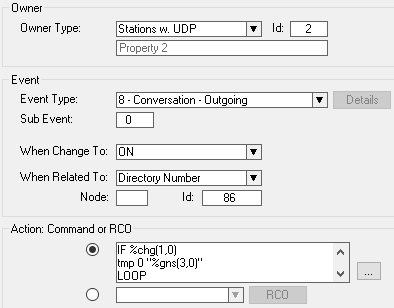Difference between revisions of "Group Call - Increased volume"
From Zenitel Wiki
(→Configuration) |
|||
| (35 intermediate revisions by 3 users not shown) | |||
| Line 1: | Line 1: | ||
| − | This article describes how to increase the volume of a group call announcement. The volume is set back to default value when the group call is ended. | + | {{AI}} |
| + | This article describes how to '''increase the volume of a group call''' announcement. The volume is set back to default value when the group call is ended. | ||
| − | + | == Prerequisites == | |
| + | * This event is CPU extensive. Maximum members in a group using this feature '''should not exceed approx. 50 stations'''. (Not applicable for ICX-AlphaCom) | ||
| + | * Minimum software: AMC version 11. | ||
| − | + | == Configuration == | |
| + | In the following example the volume will be set to level 6 when group call 86 is called from stations in [[UDP group]] 2. The volume is set to level 3 (default) when the group call is ended. | ||
| − | + | When stations outside UDP group 2 dial group call 86 this event will not be triggered, and the volume will not be altered. | |
| − | In [[AlphaPro]], go to [[Exchange_%26_System_%28AlphaPro%29#Events|Exchange and System | + | In [[AlphaPro]], go to [[Exchange_%26_System_%28AlphaPro%29#Events|'''Exchange and System''' -> '''Events''']], press '''Insert''' and create the following event: |
| − | + | [[File:Application14a.png|500px|left|thumb]] | |
| − | + | <br style="clear:both;" /> | |
| − | |||
| − | |||
| − | |||
| − | |||
| − | |||
| − | |||
| − | |||
| − | |||
| − | |||
| − | |||
| − | | | ||
| − | |||
| − | |||
| − | |||
| − | |||
| − | |||
| + | {{Code2| | ||
IF %chg(1,0) | IF %chg(1,0) | ||
| − | tmp 0 "%gns( | + | tmp 0 "%gns(3,0)" |
LOOP | LOOP | ||
| − | IF %op(%tmp(0),=,0) | + | IF %op(%tmp(0),<nowiki>=</nowiki>,0) |
STOP | STOP | ||
ENDIF | ENDIF | ||
$VOL N%tmp(0) U6 | $VOL N%tmp(0) U6 | ||
| − | tmp 0 "%gns( | + | tmp 0 "%gns(3, %tmp(0))" |
ENDLOOP | ENDLOOP | ||
| − | + | STOP | |
ENDIF | ENDIF | ||
| − | tmp 0 "%gns( | + | tmp 0 "%gns(3,0)" |
LOOP | LOOP | ||
| − | IF %op(%tmp(0),=,0) | + | IF %op(%tmp(0),<nowiki>=</nowiki>,0) |
STOP | STOP | ||
ENDIF | ENDIF | ||
$VOL N%tmp(0) U3 | $VOL N%tmp(0) U3 | ||
| − | tmp 0 "%gns( | + | tmp 0 "%gns(3, %tmp(0))" |
ENDLOOP | ENDLOOP | ||
| + | }} | ||
| + | |||
| + | |||
| + | In the action strings above, there are two lines that defines the volume. Volume during group call is set to 6 (U6) by the command: | ||
| + | {{Code|$VOL N%tmp(0) U6}} | ||
| − | |||
| − | |||
| − | Volume is set to 3 (U3) when the group call is ended: | + | Volume is set to 3 (U3) when the group call is ended by the command: |
| − | + | {{Code|$VOL N%tmp(0) U3}} | |
U6 and U3 can be changed to other values if required. | U6 and U3 can be changed to other values if required. | ||
| + | In %gns(3, %tmp(0)) in the example, the 3 stands for group 3 (86), and must be changed if a different group is used. | ||
| + | Note that a standard feature exists, which might be a better alternative: | ||
| + | Group calls with "[[Groups#Group_Call_Setup_Priority|Setup Priority = Alarm]]" will automatically use the [[Volume and handset override|Volume Override feature]] of the ICX-AlphaCom, without any additional configuration required. | ||
| − | |||
| − | [[Category:Applications]] | + | [[Category:AlphaCom Applications]] |
| + | [[Category:ICX-AlphaCom Applications]] | ||
| + | [[Category:Applications using Event Handler]] | ||
Latest revision as of 15:22, 11 August 2022
This article describes how to increase the volume of a group call announcement. The volume is set back to default value when the group call is ended.
Prerequisites
- This event is CPU extensive. Maximum members in a group using this feature should not exceed approx. 50 stations. (Not applicable for ICX-AlphaCom)
- Minimum software: AMC version 11.
Configuration
In the following example the volume will be set to level 6 when group call 86 is called from stations in UDP group 2. The volume is set to level 3 (default) when the group call is ended.
When stations outside UDP group 2 dial group call 86 this event will not be triggered, and the volume will not be altered.
In AlphaPro, go to Exchange and System -> Events, press Insert and create the following event:
Action commands:
IF %chg(1,0) tmp 0 "%gns(3,0)" LOOP IF %op(%tmp(0),=,0) STOP ENDIF $VOL N%tmp(0) U6 tmp 0 "%gns(3, %tmp(0))" ENDLOOP STOP ENDIF tmp 0 "%gns(3,0)" LOOP IF %op(%tmp(0),=,0) STOP ENDIF $VOL N%tmp(0) U3 tmp 0 "%gns(3, %tmp(0))" ENDLOOP
In the action strings above, there are two lines that defines the volume. Volume during group call is set to 6 (U6) by the command:
$VOL N%tmp(0) U6
|
Volume is set to 3 (U3) when the group call is ended by the command:
$VOL N%tmp(0) U3
|
U6 and U3 can be changed to other values if required.
In %gns(3, %tmp(0)) in the example, the 3 stands for group 3 (86), and must be changed if a different group is used.
Note that a standard feature exists, which might be a better alternative: Group calls with "Setup Priority = Alarm" will automatically use the Volume Override feature of the ICX-AlphaCom, without any additional configuration required.