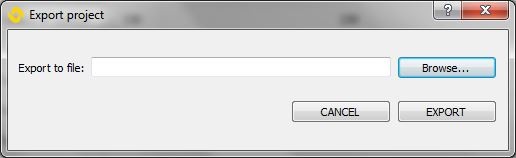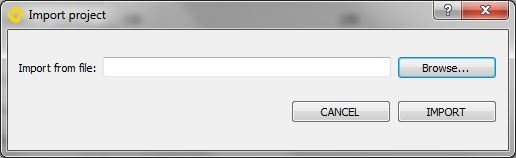Difference between revisions of "IMT - Exporting and Importing Projects"
From Zenitel Wiki
(Created page with "{{AEIPS}} = Overview = VS-IMT offers the possibility to export or import projects. This can be useful for making backup copies of existing projects, or to migrate projects fr...") |
|||
| Line 1: | Line 1: | ||
{{AEIPS}} | {{AEIPS}} | ||
= Overview = | = Overview = | ||
| − | + | IMT | |
offers the possibility to export or import projects. This can be useful | offers the possibility to export or import projects. This can be useful | ||
for making backup copies of existing projects, or to migrate projects | for making backup copies of existing projects, or to migrate projects | ||
Latest revision as of 13:30, 16 August 2022
Overview
IMT offers the possibility to export or import projects. This can be useful for making backup copies of existing projects, or to migrate projects from one PC to another. Export/import functionality works the same for both Standard Project and for VS-SDK for Pulse enabled project.
Export Project
To export project:
- Open the export dialog from Project > Export Project
- Click on Browse button to select location for export.
- Click on EXPORT button
Import Project
To import project:
- Open the export dialog from Project > Import Project
- Click on Browse button and navigate to the project export file on local file system.
- Click on IMPORT button
Project backup package content
Project backup package contains following compressed data:
- SQLite database file
- last updated (if exists) data from each station in project
- ipst_config.xml
- address book
- audio messages
- certificates
- configuration scripts
- SNMP configuration file