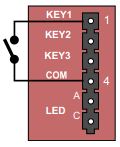Difference between revisions of "INCA Station Restore Factory Defaults"
From Zenitel Wiki
| Line 3: | Line 3: | ||
* IP Substations - [[Weather and Vandal Resistant IP Substation - 1008041100|1008041100]]/[[Weather and Vandal Resistant IP Substation for 3 gang Back Box - 1008051000|1008051000]] | * IP Substations - [[Weather and Vandal Resistant IP Substation - 1008041100|1008041100]]/[[Weather and Vandal Resistant IP Substation for 3 gang Back Box - 1008051000|1008051000]] | ||
* IP Video Door Stations - [[IP Video Door Station - 1401110100|1401110100]]/[[IP Video Door Station - 1401110200|1401110200]] | * IP Video Door Stations - [[IP Video Door Station - 1401110100|1401110100]]/[[IP Video Door Station - 1401110200|1401110200]] | ||
| − | [[File:Load Defaults without Display - 1.PNG|right| | + | [[File:Load Defaults without Display - 1.PNG|right|200px]] |
| − | [[File:Load Defaults without Display - 2.PNG|right| | + | [[File:Load Defaults without Display - 2.PNG|right|200px]] |
This procedure is also applicable for these kits: | This procedure is also applicable for these kits: | ||
| − | * [[IP Master Station Kit - 1008093000 | + | * [[IP Master Station Kit - 1008093000]] |
| − | * The [[IP Substation Kit - 1008090200 | + | * The [[IP Substation Kit - 1008090200]] |
This requires that a push button is connected between pin 1 and pin 4 on connector P4. | This requires that a push button is connected between pin 1 and pin 4 on connector P4. | ||
[[File:Load Defaults without KEY.PNG|left|thumb|300px|Kits require a push button to be connected between pins 1 and 4]] | [[File:Load Defaults without KEY.PNG|left|thumb|300px|Kits require a push button to be connected between pins 1 and 4]] | ||
Revision as of 17:52, 17 March 2017
The unit can be set to use either Static IP or DHCP. This procedure is applicable for the stations:
- IP Substations - 1008041100/1008051000
- IP Video Door Stations - 1401110100/1401110200
This procedure is also applicable for these kits:
This requires that a push button is connected between pin 1 and pin 4 on connector P4.
Procedure:
- While pressing the call button, power up the station and keep the button pressed.
- Release the button after exactly 2 flashes of the LED.
- Let the LED flash for exactly 2 more times (Static IP) or exactly 4 more times (DHCP), then press the button again.
- Keep the button pressed until the LED flashes fast 2 times (Static IP) or flashes fast 4 times (DHCP) indicating a successful reset.
- Release the button and the station will restart with the factory default settings.
Factory default values:
- Station Mode: Pulse
- Station IP address: 169.254.1.100 or DHCP
- Username: admin
- Password: alphaadmin
* Software 01.06 and earlier: Username/password isADMIN/alphacom