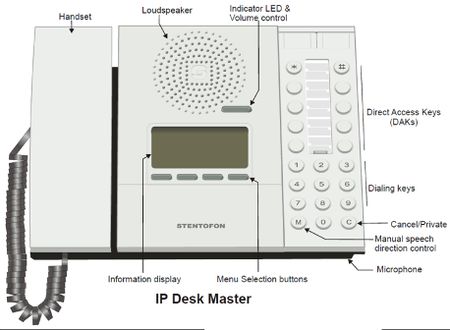Difference between revisions of "IP Desktop Master Station - 1008001000"
From Zenitel Wiki
(→Highlights) |
|||
| Line 6: | Line 6: | ||
* Four dynamic navigation keys for quick access to system menus and directory entries | * Four dynamic navigation keys for quick access to system menus and directory entries | ||
* Ten DAK keys provide single-touch access to stations, group calls, audio monitoring, public address zones, radio channels and telephone lines | * Ten DAK keys provide single-touch access to stations, group calls, audio monitoring, public address zones, radio channels and telephone lines | ||
| − | |||
* Integrated data switch with advanced networking and security functions | * Integrated data switch with advanced networking and security functions | ||
* Powered from the IP network cable using Power over Ethernet (PoE) | * Powered from the IP network cable using Power over Ethernet (PoE) | ||
* Handset for confidential conversations | * Handset for confidential conversations | ||
| − | |||
===<u>[[IP Desk Connections|InterCom connections]]</u>=== | ===<u>[[IP Desk Connections|InterCom connections]]</u>=== | ||
Revision as of 11:10, 19 October 2016
Contents
- 1 Highlights
- 2 InterCom connections
- 3 Main Setup
- 4 IP Station Configuration
- 5 Software Upgrade
- 6 LED Indications
- 7 Dimensions
- 8 Reset to factory settings
- 9 Additional Documentation on Zenitel.com
- 10 Installation
- 11 IP Station Configuration
- 12 Reset to factory settings
- 13 Software Upgrade
- 14 Dimensions
Highlights
- Compatible with VINGTOR-STENTOFON AlphaCom, VINGTOR-STENTOFON Pulse and iPBXs (SIP)
- Large high contrast display with backlight for excellent readability
- Four dynamic navigation keys for quick access to system menus and directory entries
- Ten DAK keys provide single-touch access to stations, group calls, audio monitoring, public address zones, radio channels and telephone lines
- Integrated data switch with advanced networking and security functions
- Powered from the IP network cable using Power over Ethernet (PoE)
- Handset for confidential conversations
InterCom connections
Main Setup
IP Station Configuration
Software Upgrade
LED Indications
Dimensions
Reset to factory settings
Additional Documentation on Zenitel.com
Installation
See article: IP Station Installation
IP Station Configuration
See article: IP Station Configuration
Reset to factory settings
See article: IP Station Restore Factory Defaults
Software Upgrade
See article: INCA Station Software upgrade
Dimensions
See article: IP Stations Dimensions and Mounting Instructions